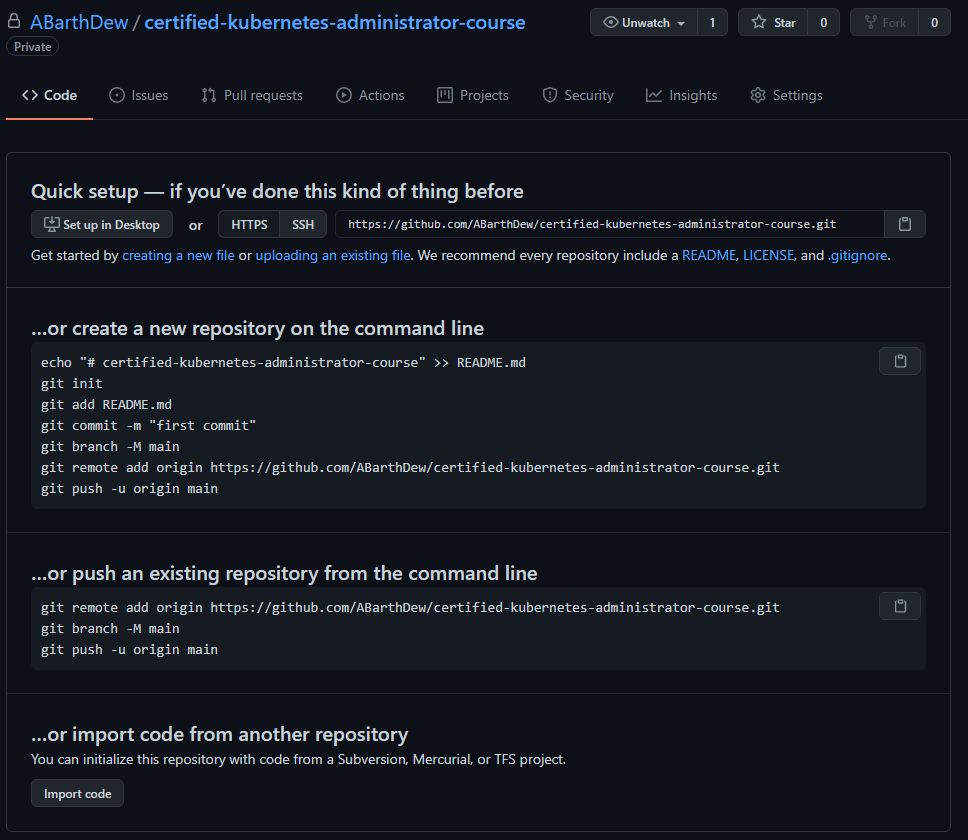gitHub → New Repository 생성 후 로컬 저장소에서 git 올리기
✅ git bash, gitHub, repository(name: test0)
🔰 git 리파지토리에서 아무런 작업 없이 바로 clone 받아서 올리기
1
| git clone -> git add, commit -> (git branch -M "name") -> git push
|
![Untitled]()
1
| $ cd C:\Users\admin\Downloads\NAVER WORKS
|
1
| $ git clone https://github.com/ABarthDew/test0.git
|
1
2
| $ git config --global user.email "you@example.com"
$ git config --global user.name "Your Name"
|
1
2
| $ git add *
$ git commit -m "test commit"
|
- git branch가 생성되지 않은 상태이므로 기본 master만 존재하는 상태니까 master에 올림
1
2
3
4
5
6
7
8
9
10
11
12
13
| $ git push origin main
error: src refspec main does not match any
error: failed to push some refs to 'https://github.com/ABarthDew/test0.git'
$ git push origin master
Enumerating objects: 3, done.
Counting objects: 100% (3/3), done.
Delta compression using up to 16 threads
Compressing objects: 100% (2/2), done.
Writing objects: 100% (3/3), 230 bytes | 230.00 KiB/s, done.
Total 3 (delta 0), reused 0 (delta 0), pack-reused 0
To https://github.com/ABarthDew/test0.git
* [new branch] master -> master
|
❓ master 브랜치가 아닌 다른 브랜치에 올리고 싶다면?
1
2
3
4
5
6
7
8
9
| $ git branch -M main
$ git push origin main
Enumerating objects: 3, done.
Counting objects: 100% (3/3), done.
Writing objects: 100% (3/3), 209 bytes | 209.00 KiB/s, done.
Total 3 (delta 0), reused 0 (delta 0), pack-reused 0
To https://github.com/ABarthDew/test0.git
* [new branch] main -> main
|
🔰 git 리파지토리에서 아무런 작업 없이 바로 remote 만들어서 올리기
1
| git add, commit -> git remote add -> (git branch -M "name") -> git push
|
1
2
| $ mkdir test0
$ cd test0/
|
1
2
| $ git init
Initialized empty Git repository in C:/Users/admin/Desktop/test0/.git/
|
1
2
| $ git add *
$ git commit -m "test1"
|
1
| $ git remote add origin https://github.com/ABarthDew/test0.git
|
1
2
3
| $ git remote -v
origin https://github.com/ABarthDew/test0.git (fetch)
origin https://github.com/ABarthDew/test0.git (push)
|
1
2
3
4
5
6
7
8
9
10
11
| $ git push origin kskim
error: src refspec kskim does not match any
error: failed to push some refs to 'https://github.com/ABarthDew/test0.git'
$ git push origin master
Enumerating objects: 3, done.
Counting objects: 100% (3/3), done.
Writing objects: 100% (3/3), 209 bytes | 209.00 KiB/s, done.
Total 3 (delta 0), reused 0 (delta 0), pack-reused 0
To https://github.com/ABarthDew/test0.git
* [new branch] master -> master
|
❓ master 브랜치가 아닌 다른 브랜치에 올리고 싶다면?
1
2
3
4
5
6
7
8
9
| $ git branch -M main
$ git push origin main
Enumerating objects: 3, done.
Counting objects: 100% (3/3), done.
Writing objects: 100% (3/3), 209 bytes | 209.00 KiB/s, done.
Total 3 (delta 0), reused 0 (delta 0), pack-reused 0
To https://github.com/ABarthDew/test0.git
* [new branch] main -> main
|
🔰 git 리파지토리에 README.md 파일 생성 후 로컬 저장소에서 pull 한 다음 작업물 올리기
1
2
3
| admin@DESKTOP-OIDJ0VO MINGW64 ~/Desktop/test0
$ git init
Initialized empty Git repository in C:/Users/admin/Desktop/test0/.git/
|
1
2
3
4
5
6
7
8
| admin@DESKTOP-OIDJ0VO MINGW64 ~/Desktop/test0 (master)
$ git pull https://github.com/ABarthDew/test0.git
remote: Enumerating objects: 3, done.
remote: Counting objects: 100% (3/3), done.
remote: Total 3 (delta 0), reused 3 (delta 0), pack-reused 0
Unpacking objects: 100% (3/3), 188 bytes | 26.00 KiB/s, done.
From https://github.com/ABarthDew/test0
* branch HEAD -> FETCH_HEAD
|
1
2
| admin@DESKTOP-OIDJ0VO MINGW64 ~/Desktop/test0 (master)
$ cat > test2.txt
|
1
2
3
4
5
6
7
| admin@DESKTOP-OIDJ0VO MINGW64 ~/Desktop/test0 (master)
$ git remote add kskim https://github.com/ABarthDew/test0.git
admin@DESKTOP-OIDJ0VO MINGW64 ~/Desktop/test0 (master)
$ git remote -v
kskim https://github.com/ABarthDew/test0.git (fetch)
kskim https://github.com/ABarthDew/test0.git (push)
|
- 이미 있는 브랜치(master2)를 바라보도록 함
1
2
| admin@DESKTOP-OIDJ0VO MINGW64 ~/Desktop/test0 (master)
$ git branch -M master2
|
1
2
3
4
5
6
7
8
9
10
| admin@DESKTOP-OIDJ0VO MINGW64 ~/Desktop/test0 (**master2**)
$ git push kskim master2
Enumerating objects: 3, done.
Counting objects: 100% (3/3), done.
Delta compression using up to 16 threads
Compressing objects: 100% (2/2), done.
Writing objects: 100% (2/2), 236 bytes | 236.00 KiB/s, done.
Total 2 (delta 0), reused 0 (delta 0), pack-reused 0
To https://github.com/ABarthDew/test0.git
a032299..71a29ca master2 -> master2
|
❓ 다른 브랜치에 올린 뒤 pull request 하고 싶다면?
1
2
| admin@DESKTOP-OIDJ0VO MINGW64 ~/Desktop/test0 (master2)
$ git branch main2
|
- git push → gitHub 리파지토리에서 pull request 수행
1
2
3
4
5
6
7
8
9
10
11
12
13
14
15
| admin@DESKTOP-OIDJ0VO MINGW64 ~/Desktop/test0 (master2)
$ git push kskim main2
Enumerating objects: 3, done.
Counting objects: 100% (3/3), done.
Delta compression using up to 16 threads
Compressing objects: 100% (2/2), done.
Writing objects: 100% (2/2), 224 bytes | 224.00 KiB/s, done.
Total 2 (delta 1), reused 0 (delta 0), pack-reused 0
remote: Resolving deltas: 100% (1/1), completed with 1 local object.
remote:
remote: Create a pull request for 'main2' on GitHub by visiting:
remote: https://github.com/ABarthDew/test0/pull/new/main2
remote:
To https://github.com/ABarthDew/test0.git
* [new branch] main2 -> main2
|
💡 remote : kskim, branch : master2, main2
- git head가 바라보는 branch 변경(main2 → master2)
1
2
| admin@DESKTOP-OIDJ0VO MINGW64 ~/Desktop/test0 (main2)
$ git branch -m master2
|
1
2
3
4
5
6
7
8
9
10
11
12
13
14
15
16
| admin@DESKTOP-OIDJ0VO MINGW64 ~/Desktop/test0 (master2)
$ git push kskim master2
To https://github.com/ABarthDew/test0.git
! [rejected] master2 -> master2 (non-fast-forward)
error: failed to push some refs to 'https://github.com/ABarthDew/test0.git'
hint: Updates were rejected because the tip of your current branch is behind
hint: its remote counterpart. Integrate the remote changes (e.g.
hint: 'git pull ...') before pushing again.
hint: See the 'Note about fast-forwards' in 'git push --help' for details.
admin@DESKTOP-OIDJ0VO MINGW64 ~/Desktop/test0 (master2)
$ git pull kskim master2
From https://github.com/ABarthDew/test0
* branch master2 -> FETCH_HEAD
* [new branch] master2 -> kskim/master2
fatal: refusing to merge unrelated histories
|
- —allow-unrelated-histories
1
2
3
4
5
| admin@DESKTOP-OIDJ0VO MINGW64 ~/Desktop/test0 (master2)
$ git pull kskim master2 --allow-unrelated-histories
From https://github.com/ABarthDew/test0
* branch master2 -> FETCH_HEAD
Merge made by the 'recursive' strategy.
|
1
2
3
| admin@DESKTOP-OIDJ0VO MINGW64 ~/Desktop/test0 (master2)
$ git branch -v
* master2 2d5fd9d Merge branch 'master2' of https://github.com/ABarthDew/test0 into master2
|
1
2
3
4
5
6
7
8
9
10
11
| admin@DESKTOP-OIDJ0VO MINGW64 ~/Desktop/test0 (master2)
$ git push kskim master2
Enumerating objects: 4, done.
Counting objects: 100% (4/4), done.
Delta compression using up to 16 threads
Compressing objects: 100% (3/3), done.
Writing objects: 100% (3/3), 357 bytes | 357.00 KiB/s, done.
Total 3 (delta 2), reused 0 (delta 0), pack-reused 0
remote: Resolving deltas: 100% (2/2), completed with 1 local object.
To https://github.com/ABarthDew/test0.git
01c1c3b..2d5fd9d master2 -> master2
|
-
만약, 아래와 같은 오류가 나면 브랜치 간 pull request가 제대로 이루어졌는지 확인할 것
(이 경우, master2, main2 브랜치 간 서로 pull request를 해 주니 제대로 됐음)
1
2
3
| admin@DESKTOP-OIDJ0VO MINGW64 ~/Desktop/test0 (master2)
$ git push kskim master2
fatal: unable to access 'https://github.com/ABarthDew/test0.git/': Failed to connect to github.com port 443 after 21041 ms: Timed out
|
- 이 시점에서 master2가 아닌 main2로 수정사항을 올리려면
1
2
3
4
5
6
7
8
9
| // brnach 바꿔주기
admin@DESKTOP-OIDJ0VO MINGW64 ~/Desktop/test0 (master2)
$ git branch -M main2
admin@DESKTOP-OIDJ0VO MINGW64 ~/Desktop/test0 (master2)
$ git push kskim main2
Total 0 (delta 0), reused 0 (delta 0), pack-reused 0
To https://github.com/ABarthDew/test0.git
643a332..2d5fd9d main2 -> main2
|
🔰 git 에서 이미 내용과 브랜치가 존재하는 Repository를 pull 받을 때
💡 branch : master2(✔), main2, master, test
1
2
3
4
5
6
7
8
9
10
| // gitHub의 기본 브랜치 pull
admin@DESKTOP-OIDJ0VO MINGW64 ~/Desktop/test0 (master)
$ git pull https://github.com/ABarthDew/test0.git
remote: Enumerating objects: 26, done.
remote: Counting objects: 100% (26/26), done.
remote: Compressing objects: 100% (18/18), done.
remote: Total 26 (delta 9), reused 15 (delta 4), pack-reused 0
Unpacking objects: 100% (26/26), 4.10 KiB | 87.00 KiB/s, done.
From https://github.com/ABarthDew/test0
* branch HEAD -> FETCH_HEAD
|
1
2
3
4
5
6
7
8
9
10
11
12
13
| // 브랜치를 바꿔도 git pull을 하면 gitHub의 기본 브랜치 pull
admin@DESKTOP-OIDJ0VO MINGW64 ~/Desktop/test0 (master)
$ git branch -m main2
admin@DESKTOP-OIDJ0VO MINGW64 ~/Desktop/test0 (main2)
$ git pull https://github.com/ABarthDew/test0.git
remote: Enumerating objects: 26, done.
remote: Counting objects: 100% (26/26), done.
remote: Compressing objects: 100% (18/18), done.
remote: Total 26 (delta 9), reused 15 (delta 4), pack-reused 0
Unpacking objects: 100% (26/26), 4.10 KiB | 77.00 KiB/s, done.
From https://github.com/ABarthDew/test0
* branch HEAD -> FETCH_HEAD
|
git pull [remote_addr] [branch_name]을 하면 해당 브랜치 내용대로 pull 됨.
1
2
3
4
5
6
7
8
9
10
| // gitHub의 test 브랜치 pull
admin@DESKTOP-OIDJ0VO MINGW64 ~/Desktop/test0 (master)
$ git pull https://github.com/ABarthDew/test0.git test
remote: Enumerating objects: 22, done.
remote: Counting objects: 100% (22/22), done.
remote: Compressing objects: 100% (14/14), done.
remote: Total 22 (delta 8), reused 17 (delta 5), pack-reused 0
Unpacking objects: 100% (22/22), 2.91 KiB | 69.00 KiB/s, done.
From https://github.com/ABarthDew/test0
* branch test -> FETCH_HEAD
|
1
2
3
4
5
6
7
8
9
10
| // gitHub의 main2 브랜치 pull
admin@DESKTOP-OIDJ0VO MINGW64 ~/Desktop/test0 (master)
$ git pull https://github.com/ABarthDew/test0.git main2
remote: Enumerating objects: 17, done.
remote: Counting objects: 100% (17/17), done.
remote: Compressing objects: 100% (12/12), done.
remote: Total 17 (delta 5), reused 12 (delta 3), pack-reused 0
Unpacking objects: 100% (17/17), 2.95 KiB | 97.00 KiB/s, done.
From https://github.com/ABarthDew/test0
* branch main2 -> FETCH_HEAD
|
🔰 브랜치는 로컬 git bash에서 git branch [new_branch_name]으로 생성 가능
1
| $ git branch [new_branch_name]
|
- git branch -M [branch_name] 으로 마스터 브랜치 변경
1
2
| $ git branch -M [branch_name]
$ git push [remote_name] [chosen_branch_name]
|
1
| $ git checkout [branch_name]
|
자료 참조