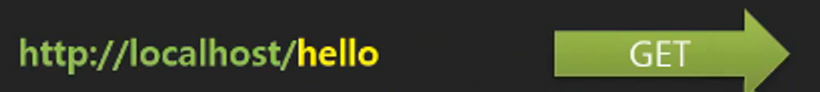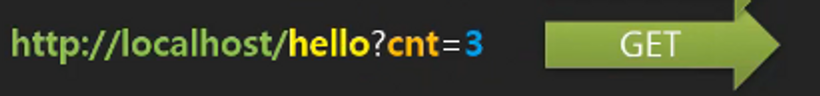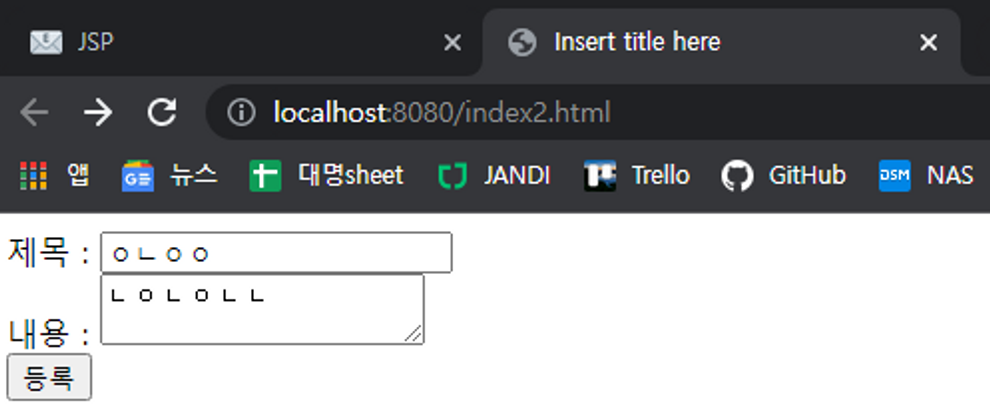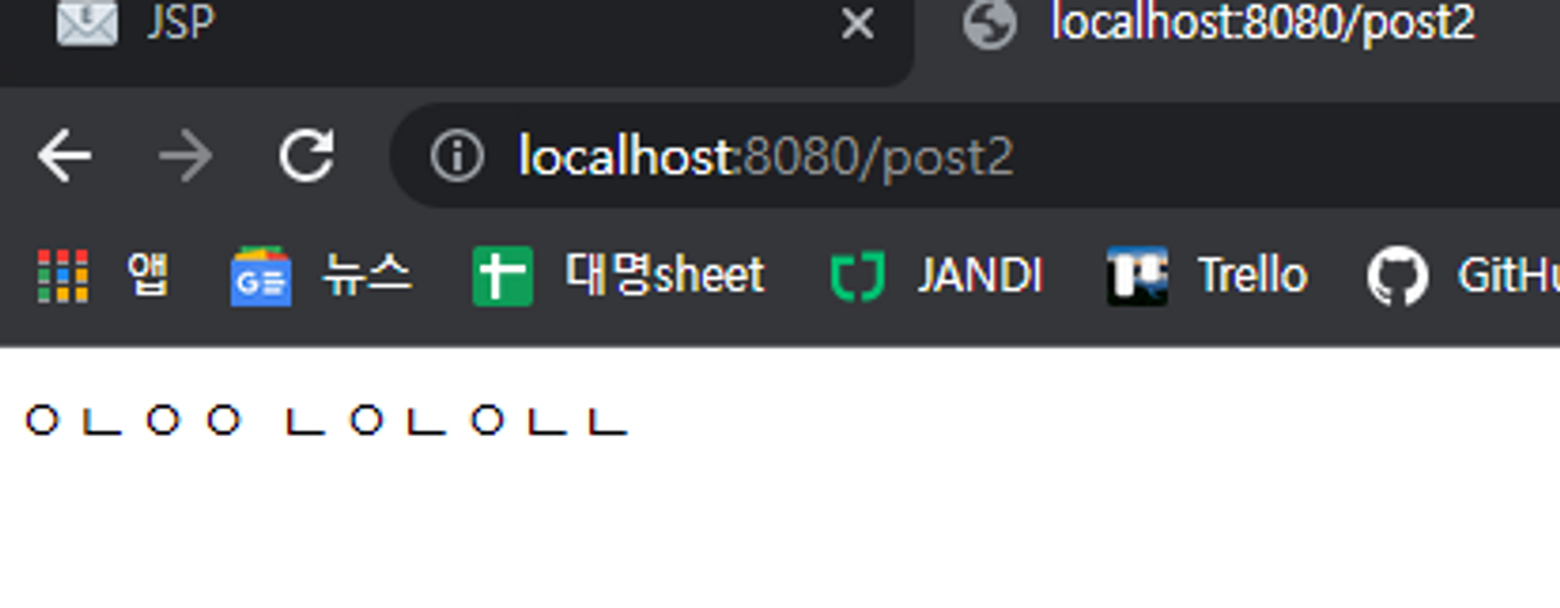2. 웹 서버 프로그램이란
- 예전에는 콘솔 프로그램, 윈도우 프로그램 처럼 프로그램 단위로 나뉨.
- 프로그램이 사용자가 사용하는 컴퓨터 속에 있음.
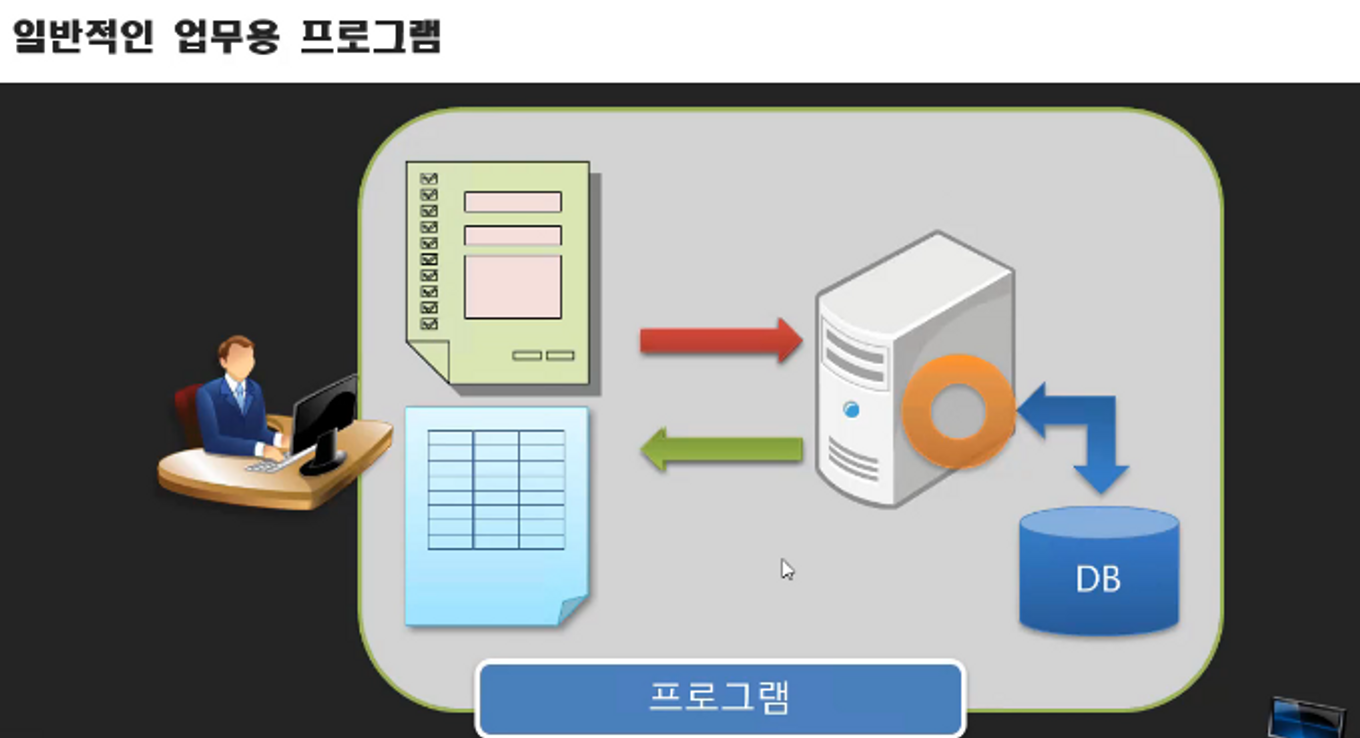
- 시간이 지나며 소비자, 생산자가 나뉨. 즉, 데이터는 생산자가, 이를 조회하는 것은 소비자가 할 필요성이 생김. 요청자와 제공자를 잇는 것이 인터넷.

- 과거에는 프로그램 구현 언어가 통일되어 있었지만, 클라이언트-서버가 모두 동시에 업데이트 되어야 하기 때문에 언어가 나뉨.
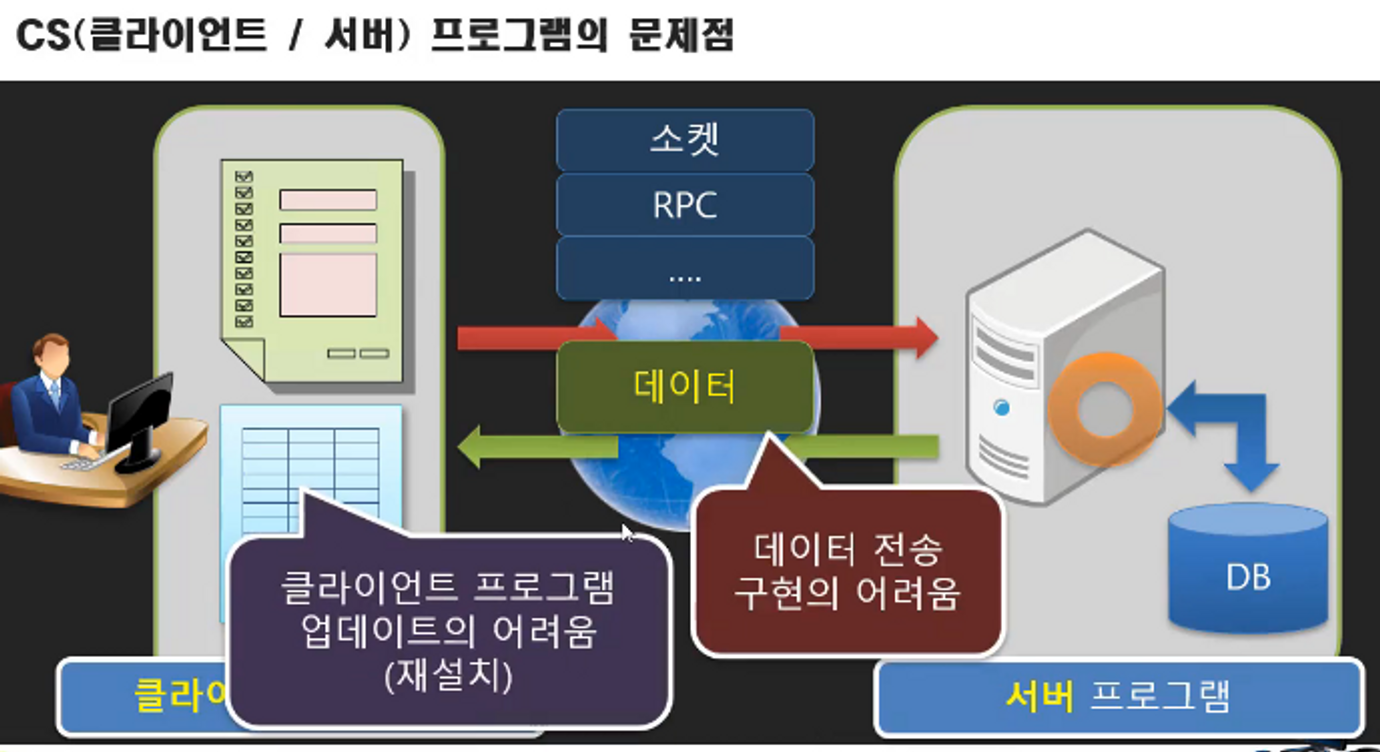
- 서버는 단일한 경우가 많지만, 클라이언트는 여럿이기 때문에 다른 프로그램에 영향을 줄 수 있으므로, 설치와 배포에 대한 부담을 줄이기 위해 웹을 사용하게 됨. (클라이언트가 서버에서 데이터를 요청할 때 소켓을 이용했었으나, 오늘날에는 웹을 사용하게 됨.)
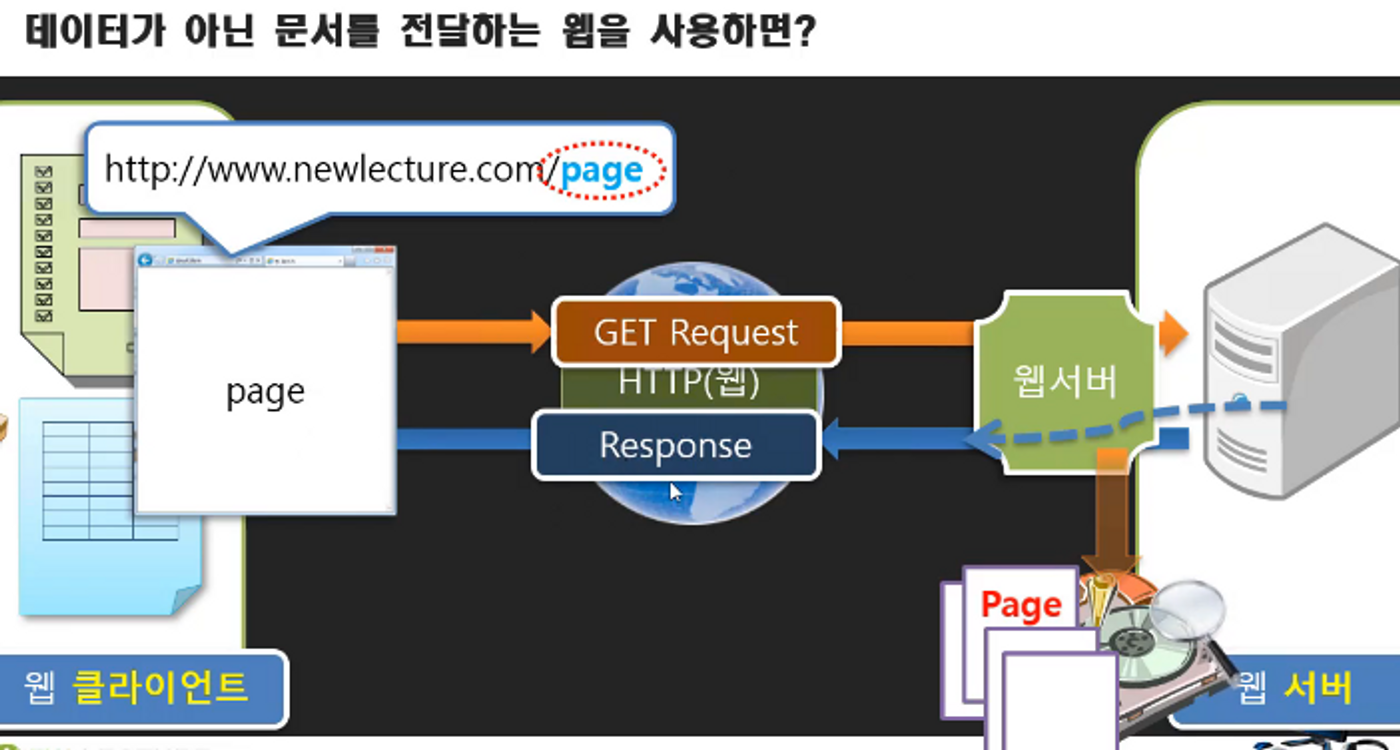
- 클라이언트에서 요청 → 웹서버에서 요청에 대한 응답(정적 데이터, 동적 데이터)을 찾아 클라이언트에 보내 줌.
- 서버-클라이언트 프로그램을 웹 프로그램에 얹음.
- 웹이라는 것은 기본적으로 페이지를 요청하고 페이지를 찾아서 제공하는 것.
- 서버에서 클라이언트로 보내는 문서를 브라우저를 통해 전달받기 때문에, 클라이언트는 따로 프로그램을 재설치할 필요가 없음. → 웹개발을 이용해 클라이언트와 서버를 나눈 이유.
- 웹개발로 들어서며 클라이언트 프로그램이 없어지며, cs 개발이 프론트, 백엔드 개발로 나뉘게 됨.
3. 웹 서버 프로그램과 Servlet
-
클라이언트에서 주소의 endpoint를 이용해서 문서를 요청
→
웹서버가 요청을 받아코드가 적힌 문서를 찾음![Untitled]()
→ 코드를 클라이언트에게 돌려주기 전에 이 코드를 이를 실행할 수 있는 추가적인 환경이 필요함(WAS)
![동그라미가 포함된 파란 육면체가 WAS]()
동그라미가 포함된 파란 육면체가 WAS
→
WAS는 이코드를 실행해서, DB에 접근해 데이터를 추출함![Untitled]()
→ 실행된 결과에 대한 데이터를 클라이언트 웹 브라우저로 보냄.
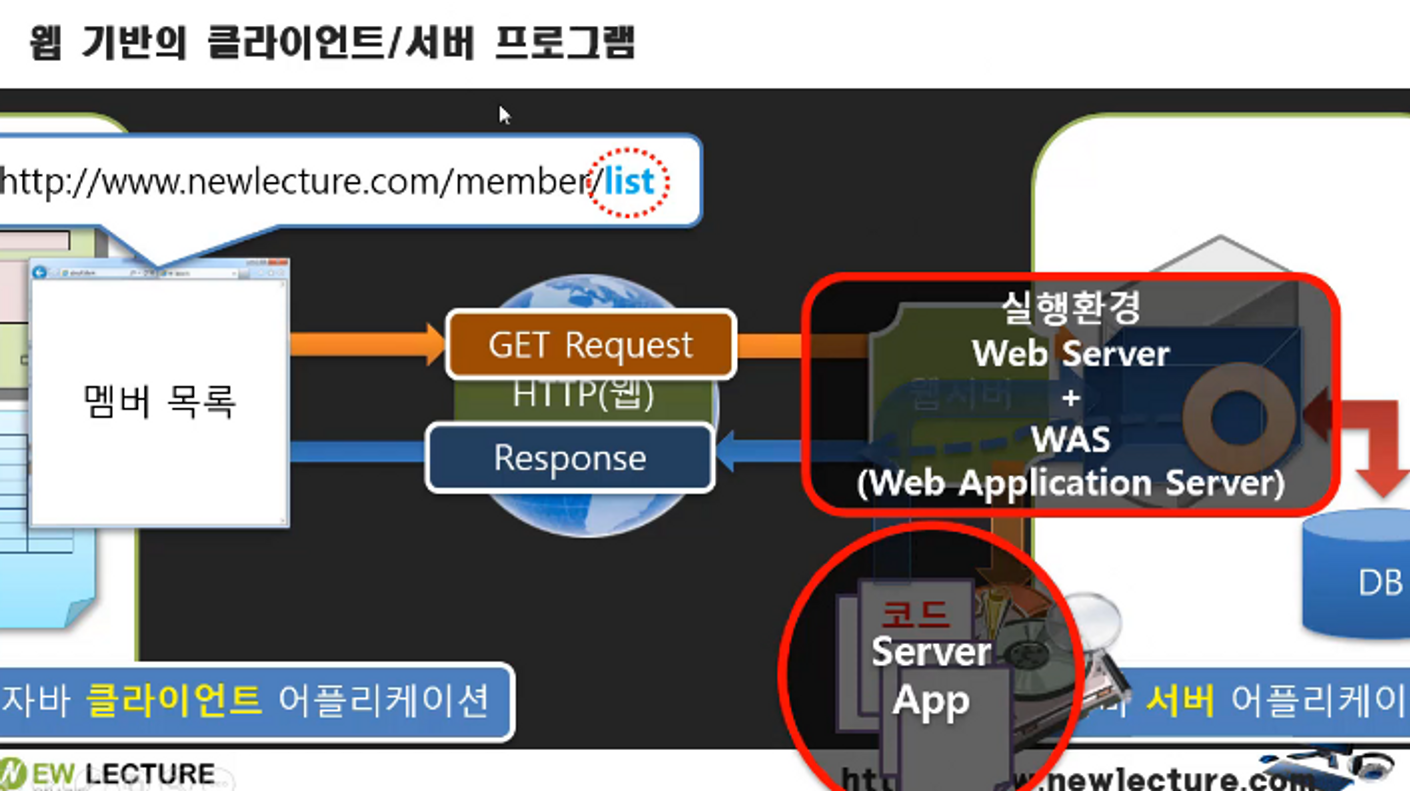
💡 서버 어플리케이션 : 동적으로 문서를 만들기 위한 코드
- 웹 서버 : 코드를 찾고,
- WAS : 그 코드를 실행할 수 있게 해 주는 환경
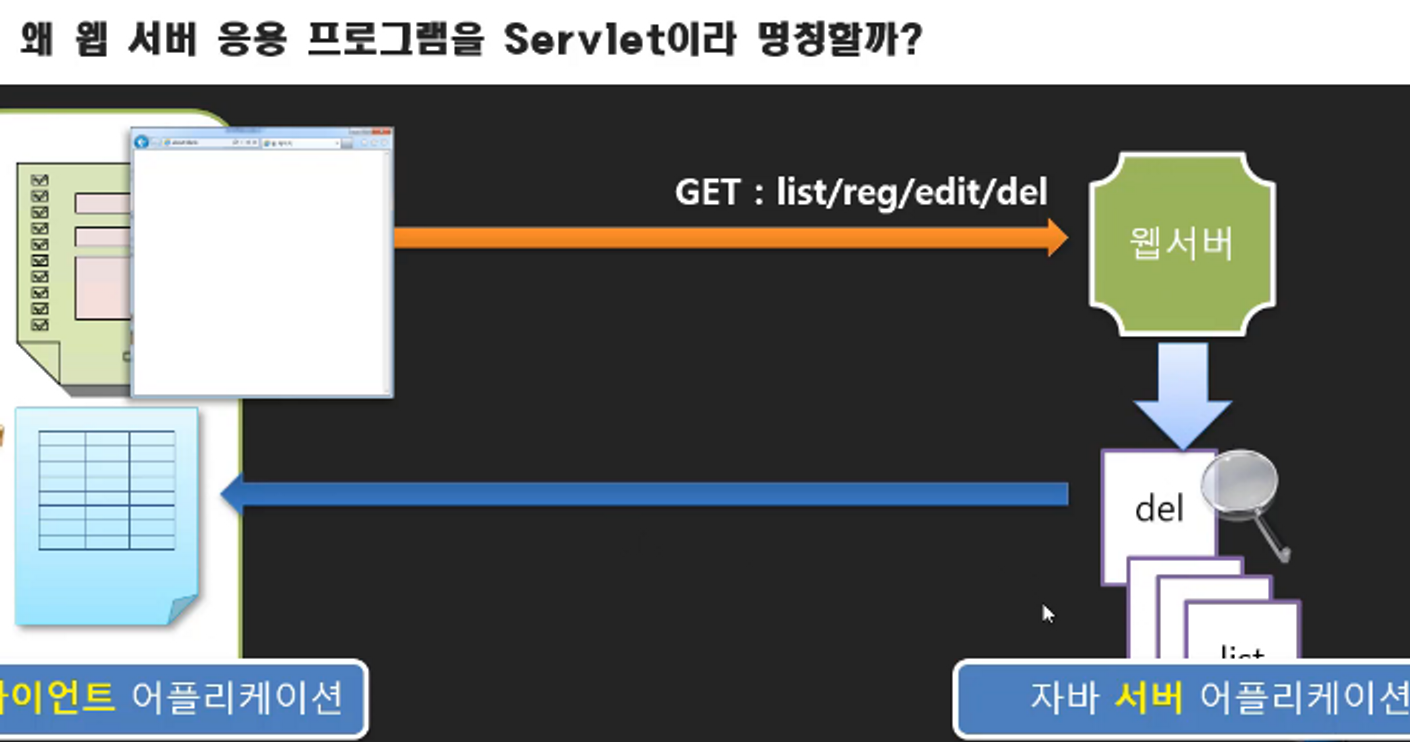
- 사용자가 요청하는 코드는 그때그때 다르며, 각각 요청에 의해 실행 후 종료됨.
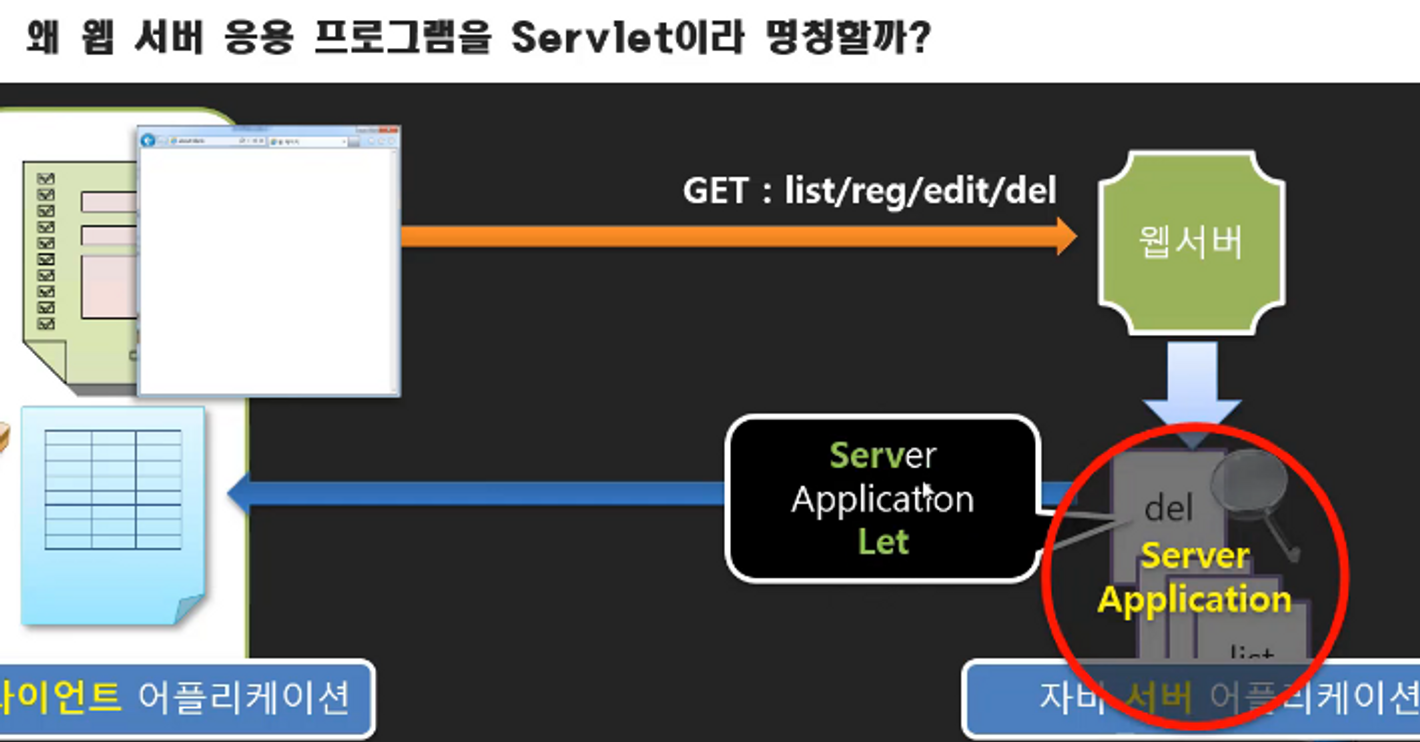
- let이 ‘조각’이란 뜻이므로 이 하나하나의 파편화된 코드를 일컬어 ‘Servlet’이라고 하는 듯함.
4. 톰캣9 설치하기
- TOMCAT 9 설치
- 압축해제 후 C:\Users\auswo\eclipse\apache-tomcat-9.0.54\bin\startup.bat 배치파일 실행
- JAVA_HOME 환경변수가 올바르게 설정되어 있어야 정상적으로 뜸
- 실행 후 http://localhost:8080/로 접속하면 톰캣 화면이 뜸
5. 웹문서 추가해보기
- C:\Users\auswo\eclipse\apache-tomcat-9.0.54\webapps\ROOT에 hello.txt 추가
- http://localhost:8080/와 http://localhost:8080/index.jsp는 같음(index.jsp = 기본 디렉토리)
- http://localhost:8080/hello.txt에 접속하면 hello.txt가 뜸
6. Context 사이트 추가하기
- 한 서비스처럼 보이지만, 디렉토리를 나누어 서비스하는 것.
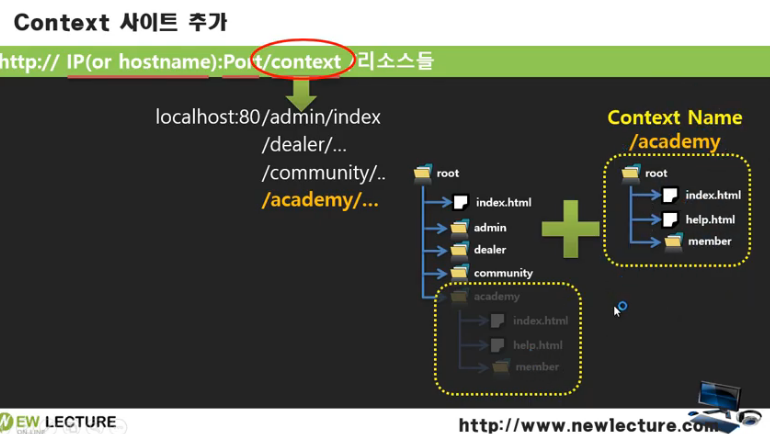
- C:\Users\auswo\eclipse\apache-tomcat-9.0.54\webapps\ROOT에 context 폴더 생성, 그 안에 news.txt 생성
- http://localhost:8080/context/news.txt에 접속하면 news.txt에 대한 내용을 볼 수 있음.
6-2.
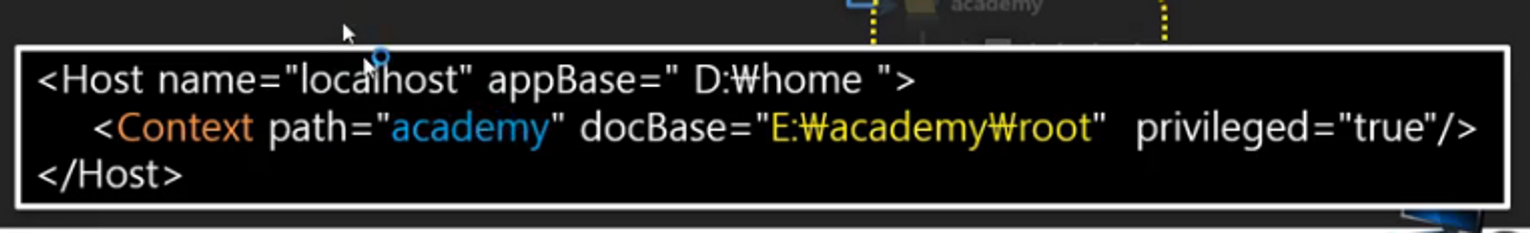
- C:\Users\auswo\eclipse\apache-tomcat-9.0.54\webapps\context로 context파일 이동, 그 안에 news.txt 파일 생성
- C:\Users\auswo\eclipse\apache-tomcat-9.0.54\conf\server.xml 파일 수정
1
2
3
4
<Host name="localhost" appBase="webapps"
unpackWARs="true" autoDeploy="true">
// 추가
<Context path="it" docBase="C:\Users\auswo\eclipse\apache-tomcat-9.0.54\webapps\ROOT\context" privileged="true">
- 서버 재실행 후, http://localhost:8080/it/news.txt 실행하면 news 뜸.
- ROOT 경로에 context가 없어도 경로설정을 할 수 있음.
- it 폴더가 없음에도 it 경로가 있는 것처럼 컨텍스트를 활용할 할 수 있음.
📌 컨텍스트 : 서버를 껐다 켜야 하기 때문에 오늘날에는 지양되는 방법
7. 처음으로 서블릿 프로그램 만들어보기
- C:\Users\auswo\eclipse\jee-2021-09\jsp\Nana.java에 다음 내용 삽입
1
2
3
4
5
6
7
8
9
10
11
import javax.servlet.*;
import javax.servlet.http.*;
import java.io.*;
public class Nana extends HttpServlet {
public void service(HttpServletRequest request,
HttpServletResponse response) throws IOException,
ServletException {
System.out.println("hello Servlet");
}
}
- 커맨드로 자바 파일 컴파일
1
2
3
4
5
6
7
8
9
10
11
12
13
14
15
16
17
18
19
20
21
22
23
24
25
26
27
28
29
30
31
32
33
34
35
36
37
38
39
40
41
42
43
44
C:\Users\auswo>cd C:\Users\auswo\eclipse\jee-2021-09\jsp
C:\Users\auswo\eclipse\jee-2021-09\jsp>dir
C 드라이브의 볼륨에는 이름이 없습니다.
볼륨 일련 번호: F2BB-365C
C:\Users\auswo\eclipse\jee-2021-09\jsp 디렉터리
2021-11-02 오후 10:22 <DIR> .
2021-11-02 오후 10:22 <DIR> ..
2021-11-02 오후 10:24 293 nana.java
1개 파일 293 바이트
2개 디렉터리 30,779,674,624 바이트 남음
C:\Users\auswo\eclipse\jee-2021-09\jsp>javac Nana.java
nana.java:5: error: class Nana is public, should be declared in a file named Nana.java
public class Nana extends HttpServlet {
^
nana.java:1: error: package javax.servlet does not exist
import javax.servlet.*;
^
nana.java:2: error: package javax.servlet.http does not exist
import javax.servlet.http.*;
^
nana.java:5: error: cannot find symbol // HttpServlet라는 라이브러리를 이해할 수 없다는 오류
public class Nana extends HttpServlet {
^
symbol: class HttpServlet
nana.java:6: error: cannot find symbol
public void service(HttpServletRequest request,
^
symbol: class HttpServletRequest
location: class Nana
nana.java:7: error: cannot find symbol
HttpServletResponse response) throws IOException,
^
symbol: class HttpServletResponse
location: class Nana
nana.java:8: error: cannot find symbol
ServletException {
^
symbol: class ServletException
location: class Nana
7 errors
- 라이브러리 주입을 위한 옵션을 줌 → C:\Users\auswo\Eclipse\apache-tomcat-9.0.54\lib\servlet-api.jar를 이용.
1
2
3
4
5
6
7
8
9
10
11
12
13
14
15
16
// -cp <path> : Specify where to find user class files and annotation processors
C:\Users\auswo\Eclipse\jee-2021-09\jsp>javac -cp C:\Users\auswo\Eclipse\apache-tomcat-9.0.54\apache-tomcat-9.0.46\lib\servlet-api.jar Nana.java
C:\Users\auswo\Eclipse\jee-2021-09\jsp>dir
C 드라이브의 볼륨에는 이름이 없습니다.
볼륨 일련 번호: F2BB-365C
C:\Users\auswo\Eclipse\jee-2021-09\jsp 디렉터리
2021-11-02 오후 10:33 <DIR> .
2021-11-02 오후 10:33 <DIR> ..
2021-11-02 오후 10:33 578 Nana.class
2021-11-02 오후 10:24 293 Nana.java
2개 파일 871 바이트
2개 디렉터리 30,757,298,176 바이트 남음
- 컴파일 완료
8. 서블릿 객체 생성과 실행 방법
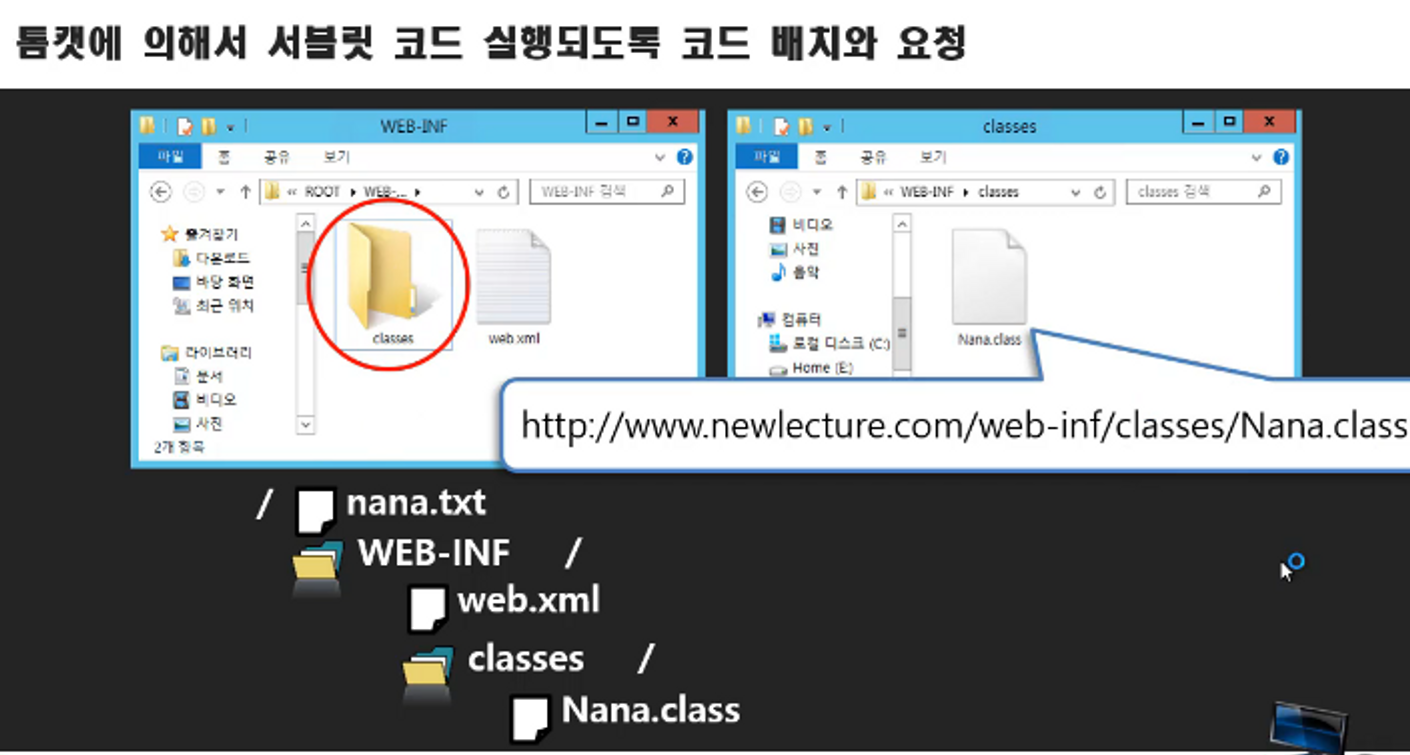
- 클라이언트 쪽에서는 /web-inf 안을 접근할 수 없음. 이 디렉토리는 서버 전용이며, /classes 에는 클래스 파일들이 존재함
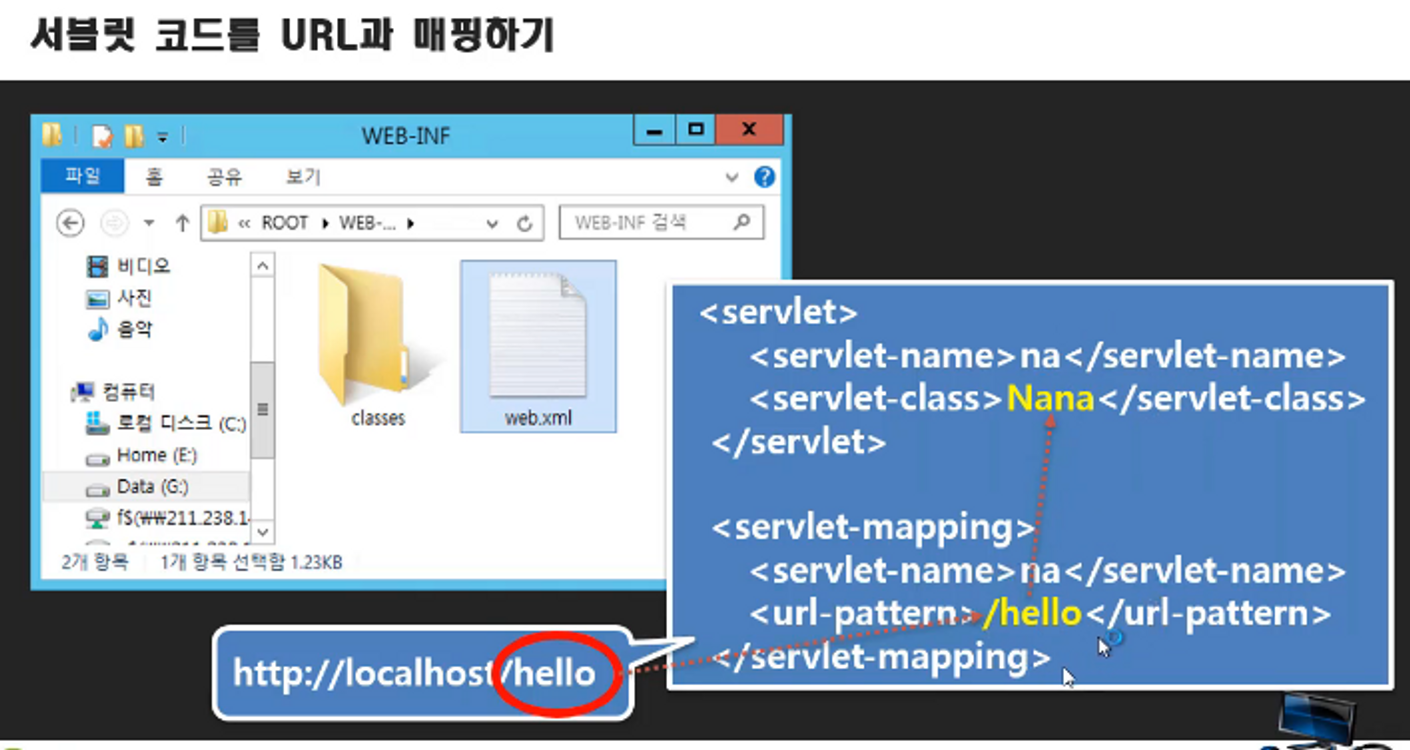
- 소스는 Nana.class 파일이지만, 클라이언트가 접근할 때는 /hello로 접근하도록 설정함. → 톰캣이 /hello에 해당하는 서블릿 클래스 Nana를 찾아 실행함.
- C:\Users\auswo\Eclipse\apache-tomcat-9.0.54\webapps\ROOT\WEB-INF\classes에 Nana.class를 복사
- C:\Users\auswo\Eclipse\apache-tomcat-9.0.54\bin\startup.bat 실행
- C:\Users\auswo\Eclipse\apache-tomcat-9.0.54\webapps\ROOT\WEB-INF에 hello.txt 복사(ROOT에도 있음)
- http://localhost:8080/hello.txt : 정상작동
- http://localhost:8080/WEB-INF/hello.txt : 404. 외부에서 접속할 수 없음.
- C:\Users\auswo\Eclipse\apache-tomcat-9.0.54\webapps\ROOT\WEB-INF\web.xml 설정
1
2
3
4
5
6
7
8
9
10
11
12
13
<!-- 추가 -->
<servlet>
<servlet-name>na</servlet-name> ---(1)
<servlet-class>Nana</servlet-class> ---(2) 패키지명이 있다면 패키지도 써줌
</servlet>
<servlet-mapping>
<servlet-name>na</servlet-name> ---(3)
<url-pattern>/hello2</url-pattern> ---(4)
</servlet-mapping>
// (4)라는 url이 오면, (3)서블릿을 실행하고, (3)은 (1)을 뜻함.
// 또한, (1)은 (2)클래스의 이름임.
- 톰캣 서버 다시 실행.
- http://localhost:8080/hello2접속해보면, Nana.class가 실행되며, 서버 콘솔에 System.out.println이 출력되는 것을 알 수 있음.
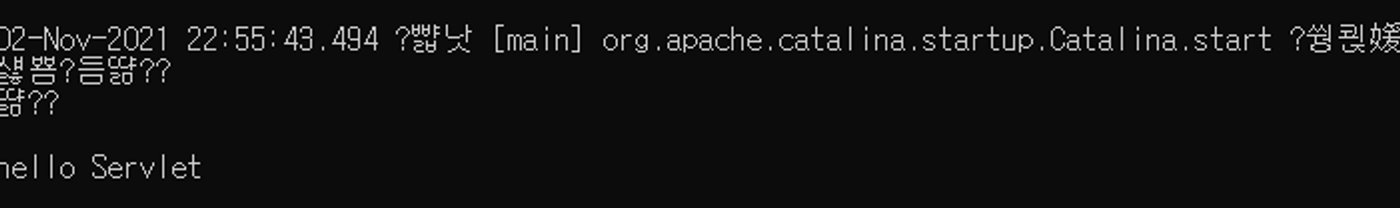
9. 서블릿 문자열 출력
- Hawaii.java 파일 만들기
- C:\Users\auswo\Eclipse\apache-tomcat-9.0.54\webapps\ROOT\WEB-INF
1 2 3 4 5 6 7 8 9 10 11 12 13
import javax.servlet.*; import javax.servlet.http.*; import java.io.*; public class Hawaii extends HttpServlet { public void service(HttpServletRequest request, HttpServletResponse response) throws IOException, ServletException{ OutputStream os = response.getOutputStream(); PrintStream out = new PrintStream(os, true); out.println("Hello Servlet!!!"); } }
-
컴파일 → Hawaii.class 파일로 컴파일
1
C:\Users\auswo\Eclipse\apache-tomcat-9.0.54\webapps\ROOT\WEB-INF>javac -cp C:\Users\auswo\Eclipse\apache-tomcat-9.0.54\lib\servlet-api.jar Hawaii.java
- classes 폴더로 class 파일 이동
- C:\Users\auswo\Eclipse\apache-tomcat-9.0.54\webapps\ROOT\WEB-INF\classes
-
web.xml 수정
1 2 3 4 5 6 7 8 9
<servlet> <servlet-name>ha</servlet-name> <servlet-class>Hawaii</servlet-class> </servlet> <servlet-mapping> <servlet-name>ha</servlet-name> <url-pattern>/hawaii</url-pattern> </servlet-mapping> - 톰캣 서버 재가동
- C:\Users\auswo\Eclipse\apache-tomcat-9.0.54\bin\startup.bat
- http://localhost:8080/hawaii
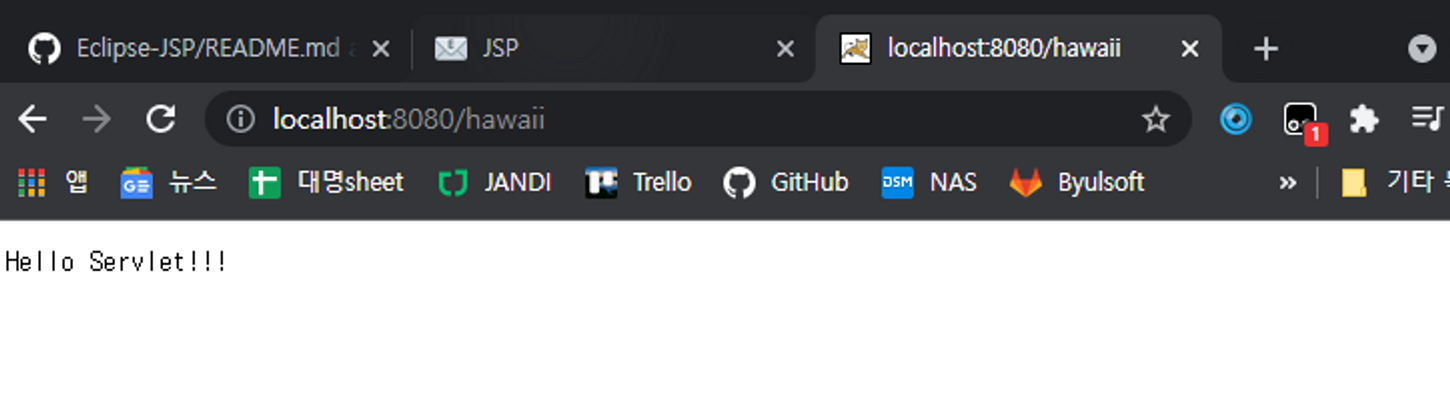
- 좀 더 출력 코드를 간단히 하기 위해, PrintStream을 기본적으로 제공해주는 getter를 씀.
- Stream계열과 Writer계열이 있음.
- 문자를 쓰는 데 다국어면 PrintWriter을 씀.
1
2
3
4
5
6
7
8
9
10
11
12
13
14
// Hawaii.java 수정
import javax.servlet.*;
import javax.servlet.http.*;
import java.io.*;
public class Hawaii extends HttpServlet {
public void service(HttpServletRequest request,
HttpServletResponse response) throws IOException,
ServletException{
OutputStream os = response.getOutputStream();
PrintWritter out = new PrintStream(os, true);
out.println("Hello Servlet!!!");
}
}
10. 웹 개발을 위한 이클립스 IDE 준비하기
- 이제껏 수동으로 톰캣을 켜고, 코드 작성 후, 서버를 재시작했다면, 이클립스(IDE)를 사용하면
ctrl + F11만 누르면 끝.
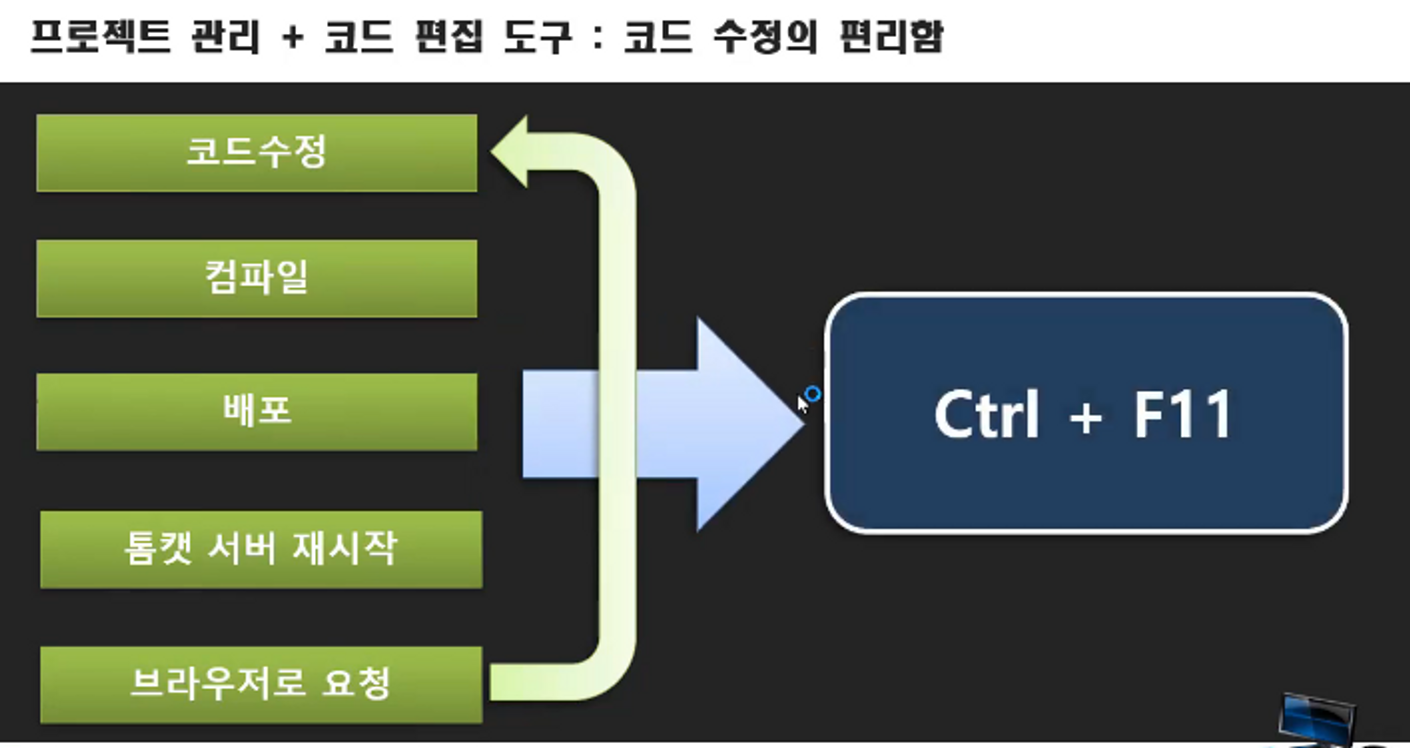
- 이클립스 설정
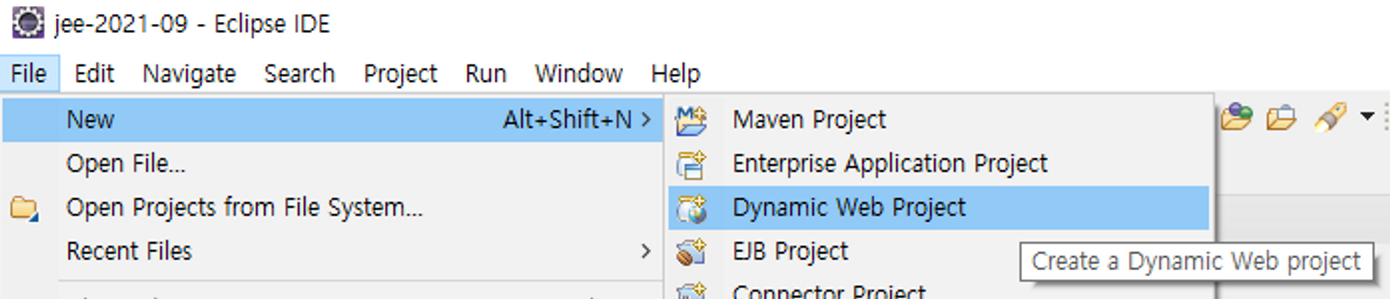
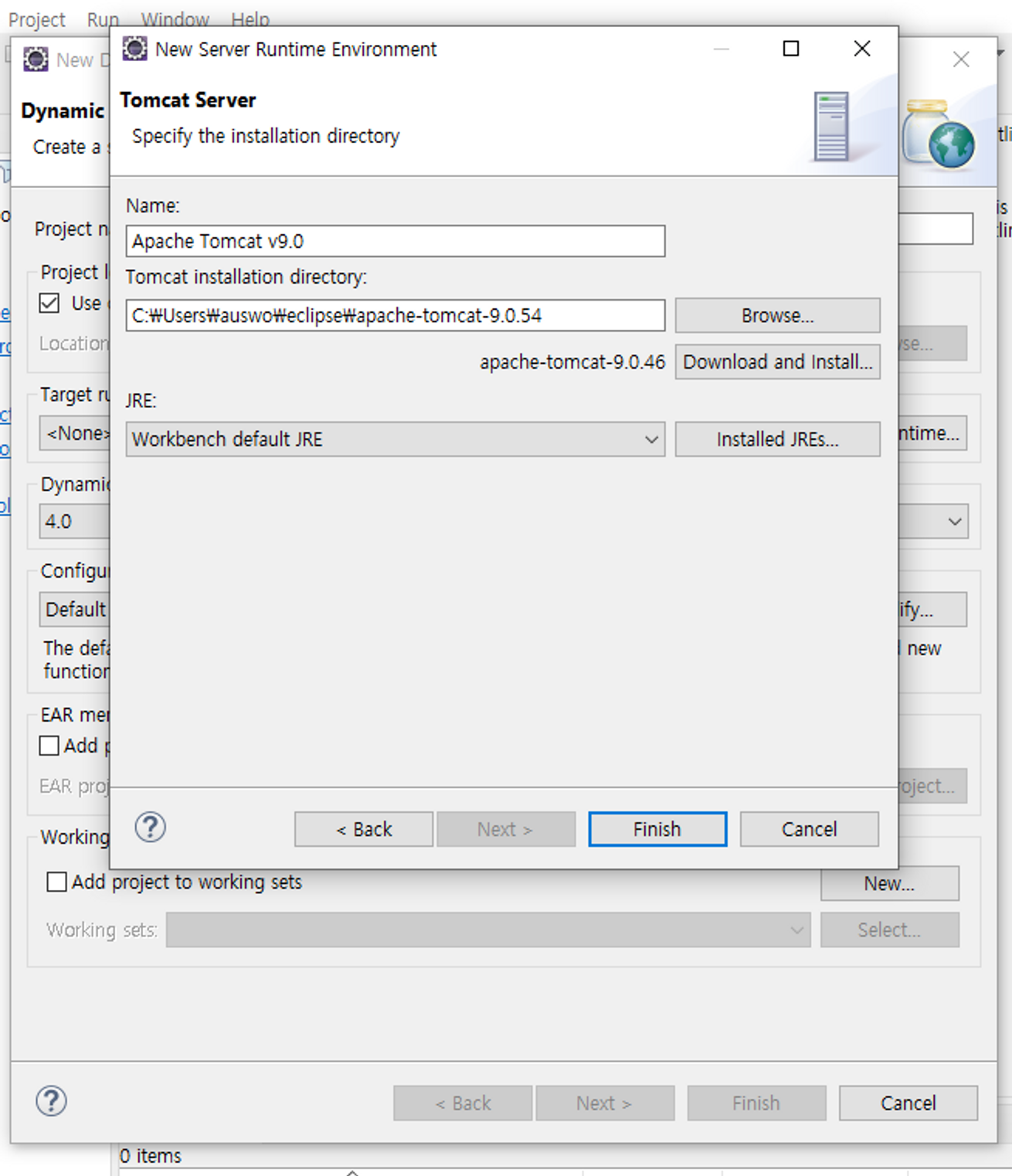
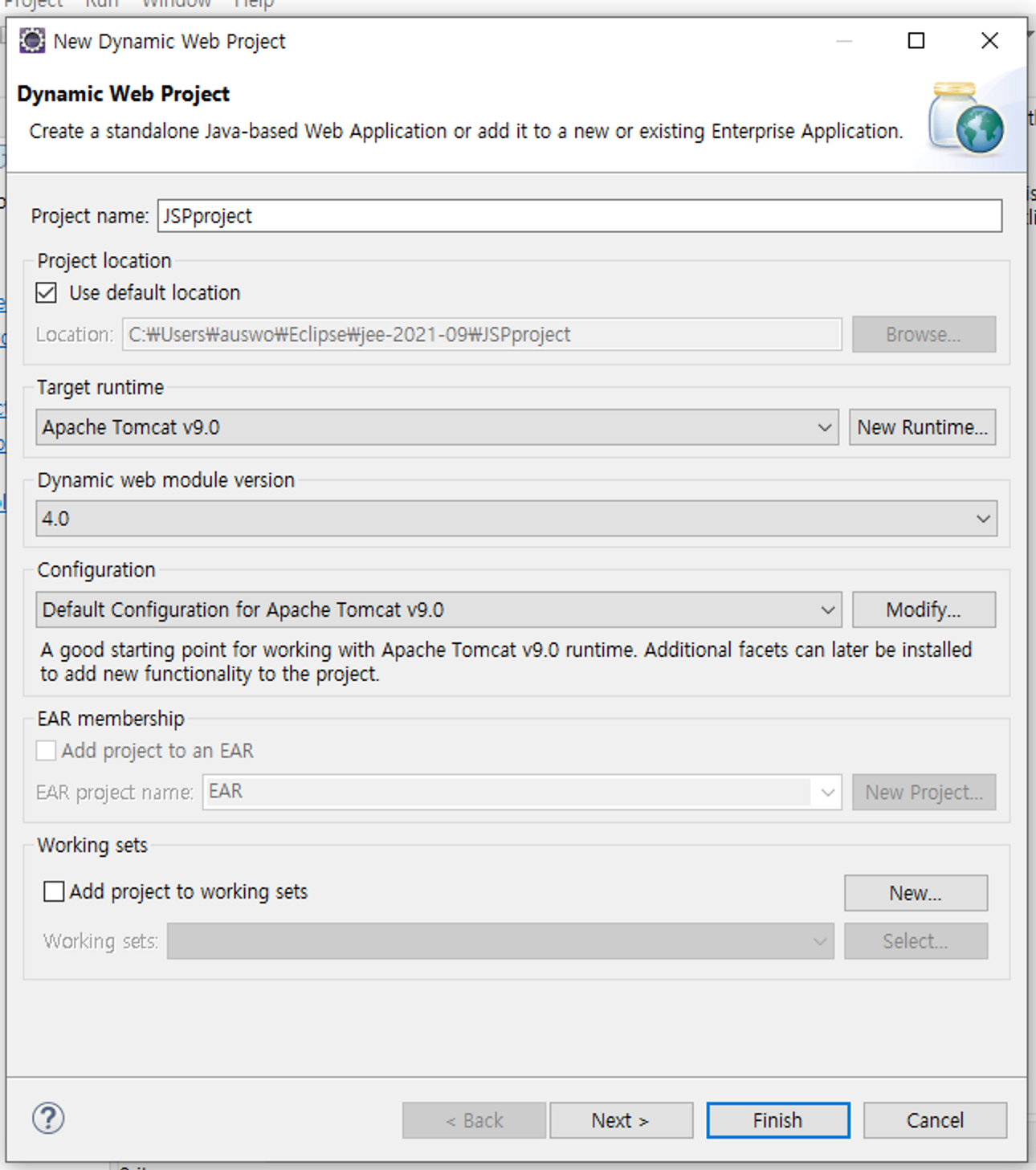
11. 이클립스를 이용한 서블릿 프로그래밍
🔰 JSPproject
- 아래 결과 localhost에 WebContet 폴더가 없는 이유 : Maven 프로젝트(localhost)와 Eclipse 표준(강의화면)의 차이
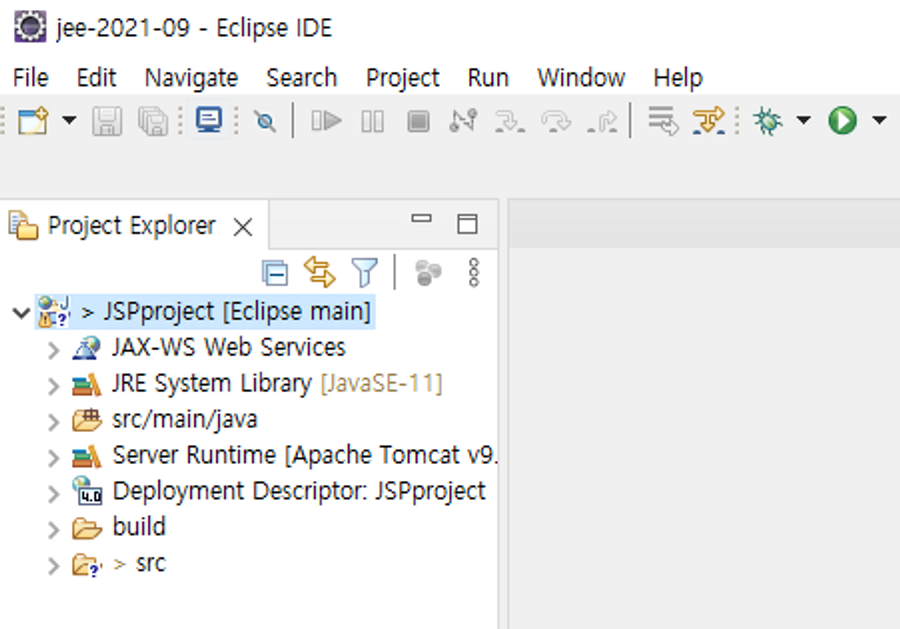 localhost
localhost
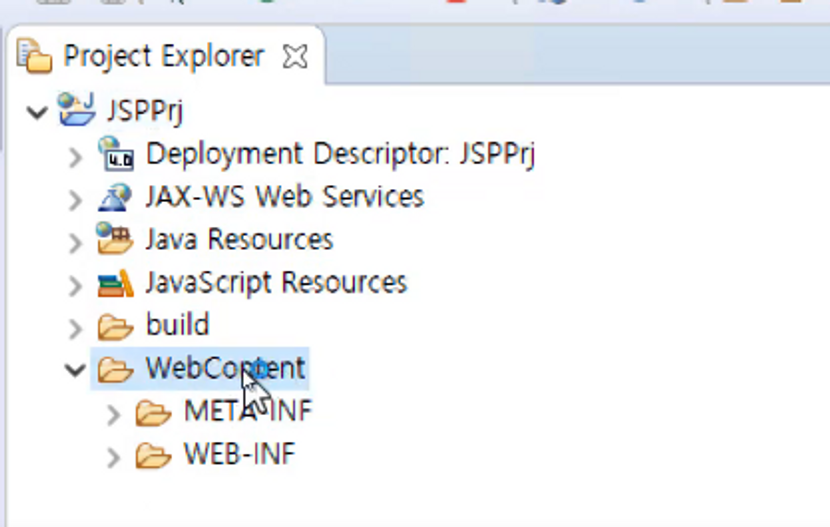 강의화면
강의화면
-
webapp 폴더 아래 index.html 생성 후 내용 편집, 그리고 ctrl + 11로 실행.
![Untitled]()
- 서버 설정을 만드는 창이 뜸.
- 에러가 날 때 : 포트 이미 점유 등.
![실행 후 화면]()
실행 후 화면
-
브라우저 설정 바꾸고 싶을 때
![Untitled]()
💡 브라우저 설정 : windows - browser
- 루트에 해당하는 프로젝트는 컨텍스트 명을 가지지 않는 게 좋음(http://localhost:8080/JSPproject/index.html)
-
해당 프로젝트 우클릭 - Properties : webapp 폴더가 기본 프로젝트가 됨.
![Untitled]()
-
-
JSPproject 우클릭 - remove : 컨텍스트 명(컨텍스트 사이트)는 의미가 없으므로 지움
![Untitled]()
![톰캣 9 더블클릭하면 나오는 화면]() 톰캣 9 더블클릭하면 나오는 화면
톰캣 9 더블클릭하면 나오는 화면![다시 실행]() 다시 실행
다시 실행![http://localhost:8080/index.html]() http://localhost:8080/index.html
http://localhost:8080/index.html -
자바 파일 만들기
![localhost(src/main/java)]() localhost(src/main/java)
localhost(src/main/java)
![강의(Java Resources/src)]() 강의(Java Resources/src)
강의(Java Resources/src) - src/main/java에 패키지 생성, Nana class 생성
C:\Users\auswo\Eclipse\apache-tomcat-9.0.54\webapps\ROOT\WEB-INF\web.xml복사 후 프로젝트src/main/webapp/WEB-INF에 붙여넣기- web.xml 수정
- Nana.java에서 ctrl + 11 눌러서 실행
-
결과
![Untitled]()
12. 어노테이션을 이용핸 URL 매핑
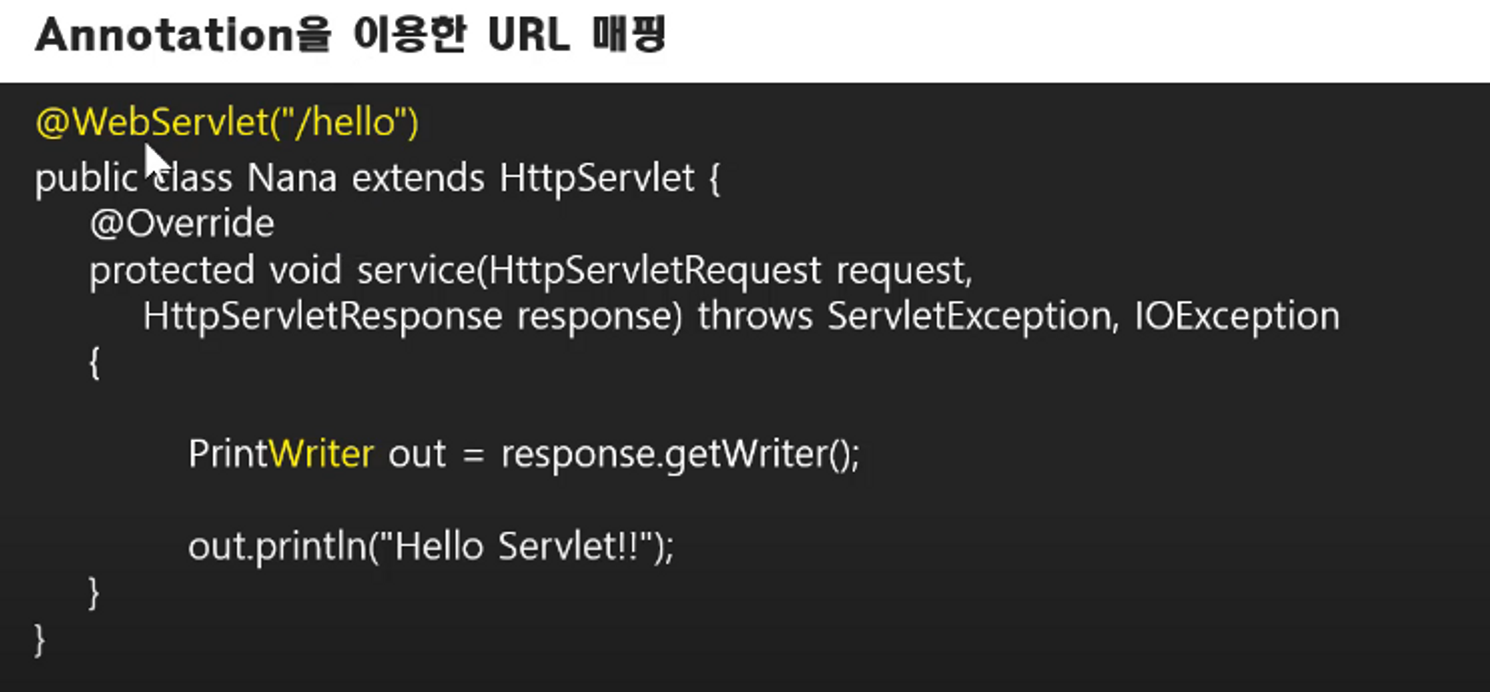
- 어노테이션 : 클래스, 메서드 등에 붙여지는 주석(일반적으로 컴파일러에 의해 사라지지 않음)
- 객체를 사용할 때 객체에 붙은주석정보를 꺼내 활용, 메타데이터라고도 함
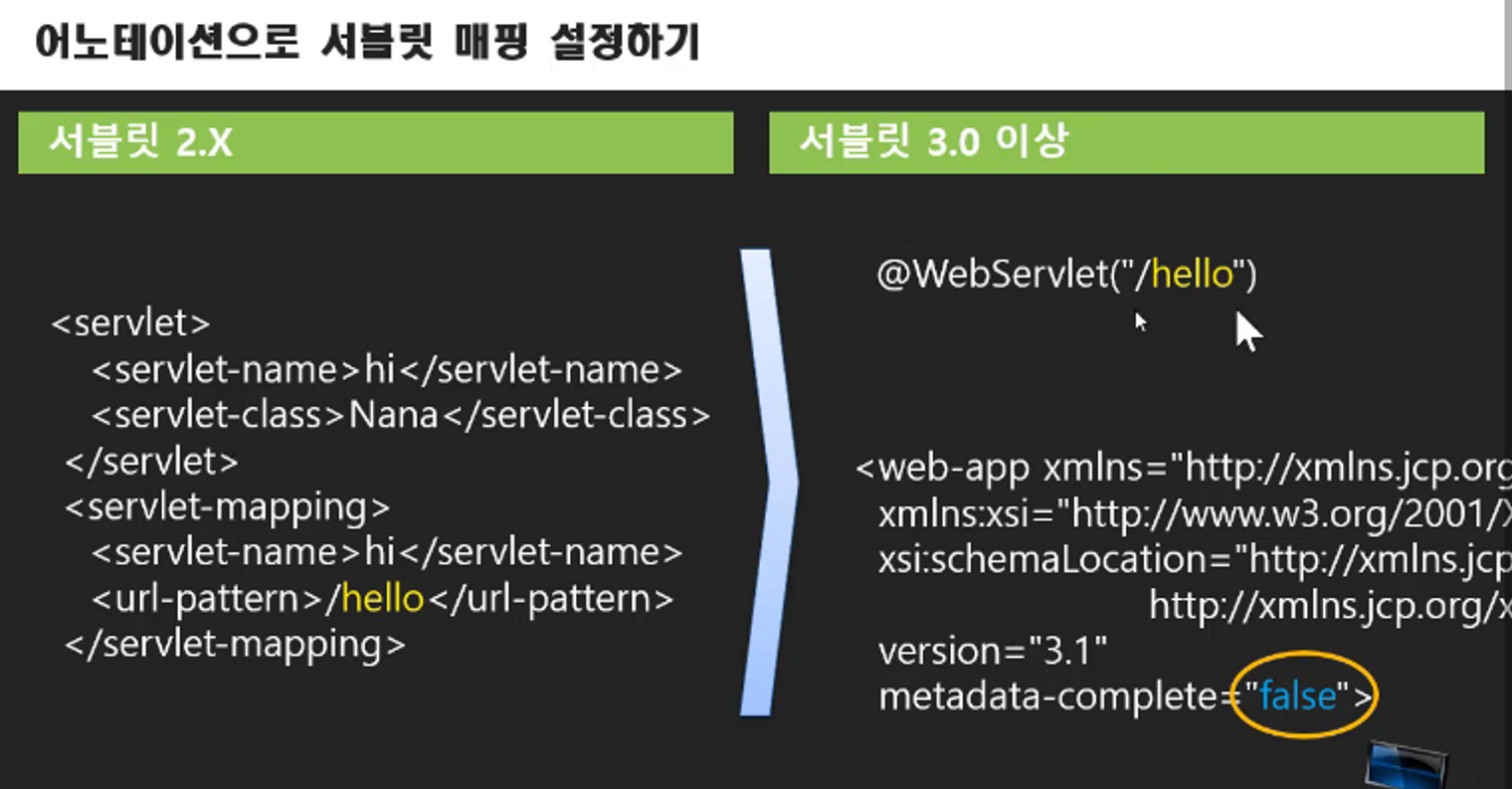
1
2
3
4
5
6
7
8
9
10
11
// web.xml
<web-app xmlns="http://xmlns.jcp.org/xml/ns/javaee"
xmlns:xsi="http://www.w3.org/2001/XMLSchema-instance"
xsi:schemaLocation="http://xmlns.jcp.org/xml/ns/javaee
http://xmlns.jcp.org/xml/ns/javaee/web-app_4_0.xsd"
version="4.0"
metadata-complete="{ true / false }">
// true : 모든 메타데이터 설정이 web.xml에서만 있음
// false : 어노테이션 설정이 있을 수 있으니 찾아보기
🔰 JSPproject-Annotation
-
web.xml
1 2 3 4 5 6 7 8 9 10 11 12
<!-- 주석처리 후 Nana.java 를 실행하면 404 에러가 남 : 매핑 정보가 사라졌기 때문 --> <!-- <servlet> <servlet-name>na</servlet-name> <servlet-class>com.newlecture.web.Nana</servlet-class> </servlet> <servlet-mapping> <servlet-name>na</servlet-name> <url-pattern>/hello2</url-pattern> </servlet-mapping> -->
![매핑 정보가 사라져서 주소록에 서블릿 클래스 명이 나옴]() 매핑 정보가 사라져서 주소록에 서블릿 클래스 명이 나옴
매핑 정보가 사라져서 주소록에 서블릿 클래스 명이 나옴![Untitled]() http://localhost:8080/hello2 주소로 진입해도 마찬가지
http://localhost:8080/hello2 주소로 진입해도 마찬가지 -
Nana class 수정 및 실행
1 2 3 4 5 6 7 8
@WebServlet("/hi") public class Nana extends HttpServlet { @Override cted void service(HttpServletRequest req, HttpServletResponse res) throws IOException { rintWriter out = res.getWriter(); ut.print("Hello"); } }
-
결과
![Untitled]()
💡 협업 시 프로그램이 엉키지 않고 분리된 상태에서 업무를 처리할 수 있음. (web.xml을 여러 사람이 건들이지 않을 수 있기 때문)
13. Servlet 출력 형식의 이해
🔰 JSPproject-ServletForm
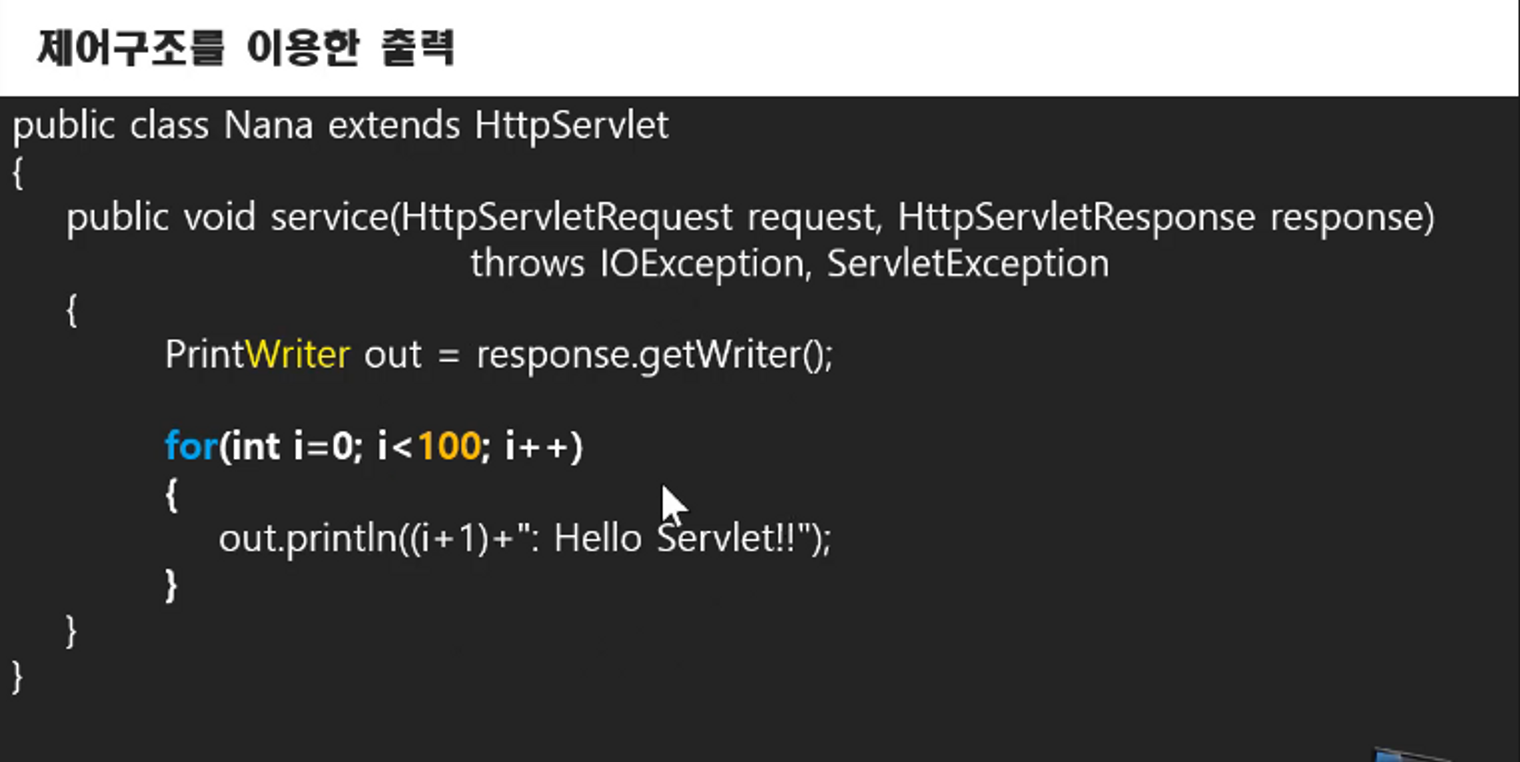
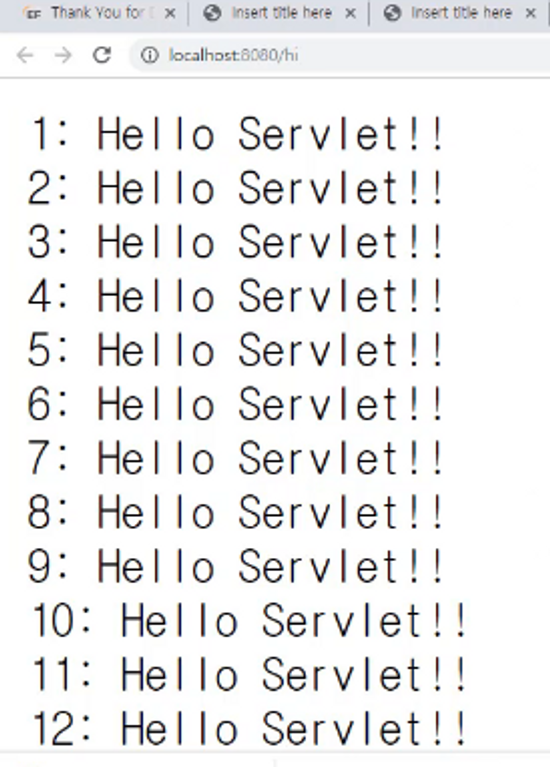 실행화면-크롬
실행화면-크롬
-
out.println(i + “ : Hello Servlet !!”); 의 서로 다른 구조
![실행화면-엣지]() 실행화면-엣지
실행화면-엣지 - 웹 요청이 처리됐을 때, 클라이언트는 응답 문서를 웹 문서로 인식하기 때문에 엣지가 옳은 형태.
- out.println(i + “ : Hello Servlet !! </br>”); 일 때
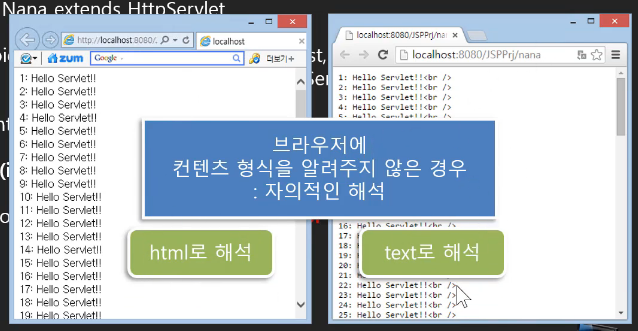
💡 어떠한 형식의 문서인지 알려줘야 자의적인 해석을 피할 수 있음
 크롬
크롬
14. 한글과 콘텐츠 형식 출력하기
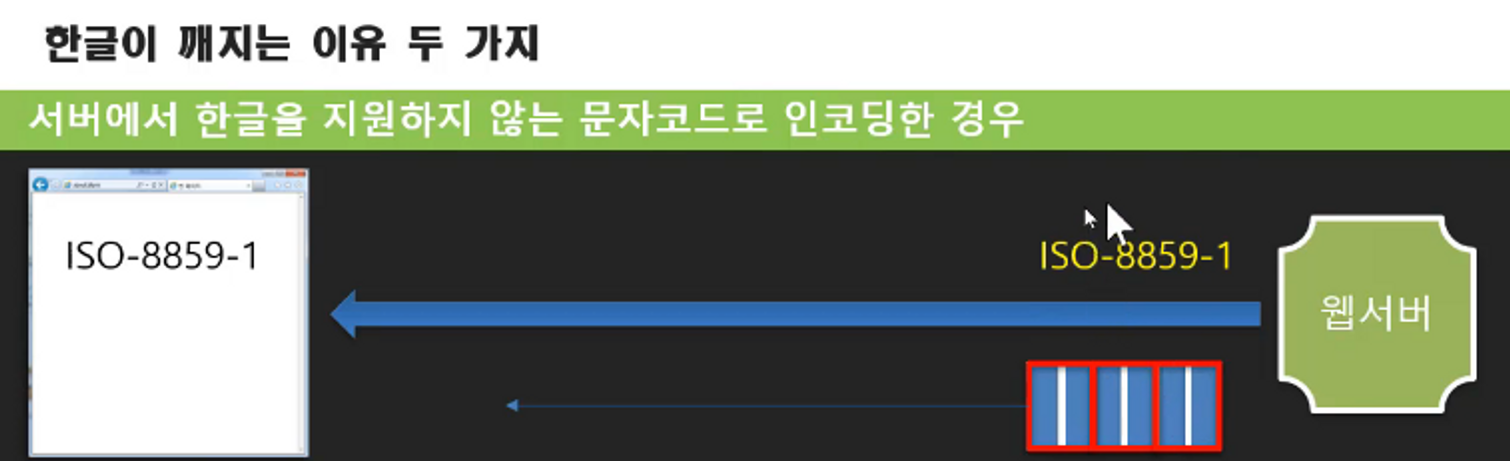
- 웹서버에서 클라이언트에 응답을 보낼 때 기본 단위는 ISO-8859(유럽형)
- 1바이트씩 쪼개지는데, 한글은 2바이트씩 묶어지기 때문에 깨짐.
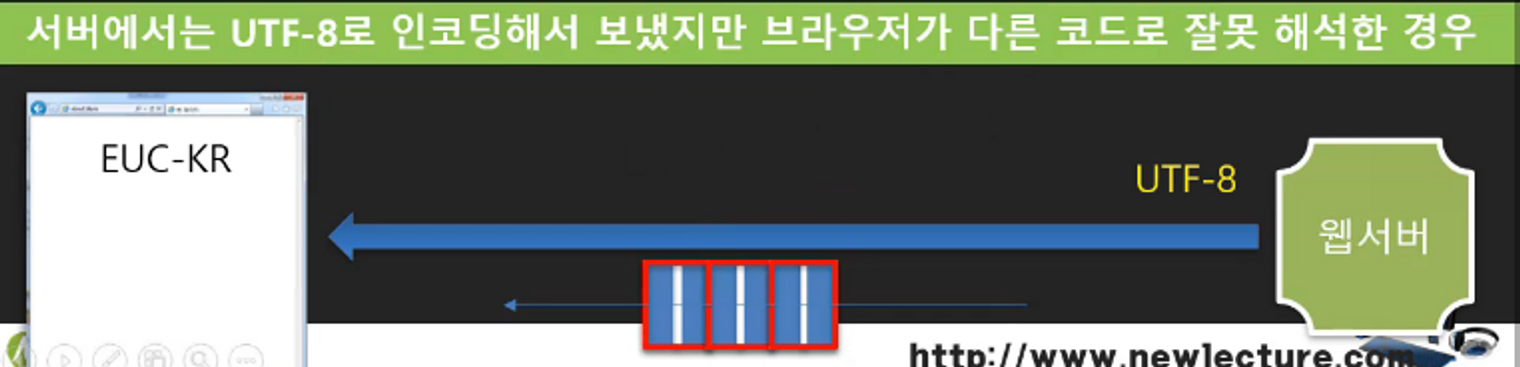
- UTF-8은 2바이트씩 쪼개지지만, 받을 때 다른 인코딩 방식으로 해독함.
🔰 JSPproject-hangulContents
-
out.println(i + “ : 안녕 Servlet !! </br>”); 실행 화면
![Untitled]()
-
res.setCharacterEncoding(“UTF-8”); 추가 후 재실행
1
2
3
4
5
6
7
8
9
10
11
@WebServlet("/hangul")
public class Nana extends HttpServlet {
@Override
protected void service(HttpServletRequest req, HttpServletResponse res) throws IOException {
res.setCharacterEncoding("UTF-8");
PrintWriter out = res.getWriter();
for (int i=0; i<100; i++) {
out.println(i + " : 안녕 Servlet !! </br>");
}
}
}
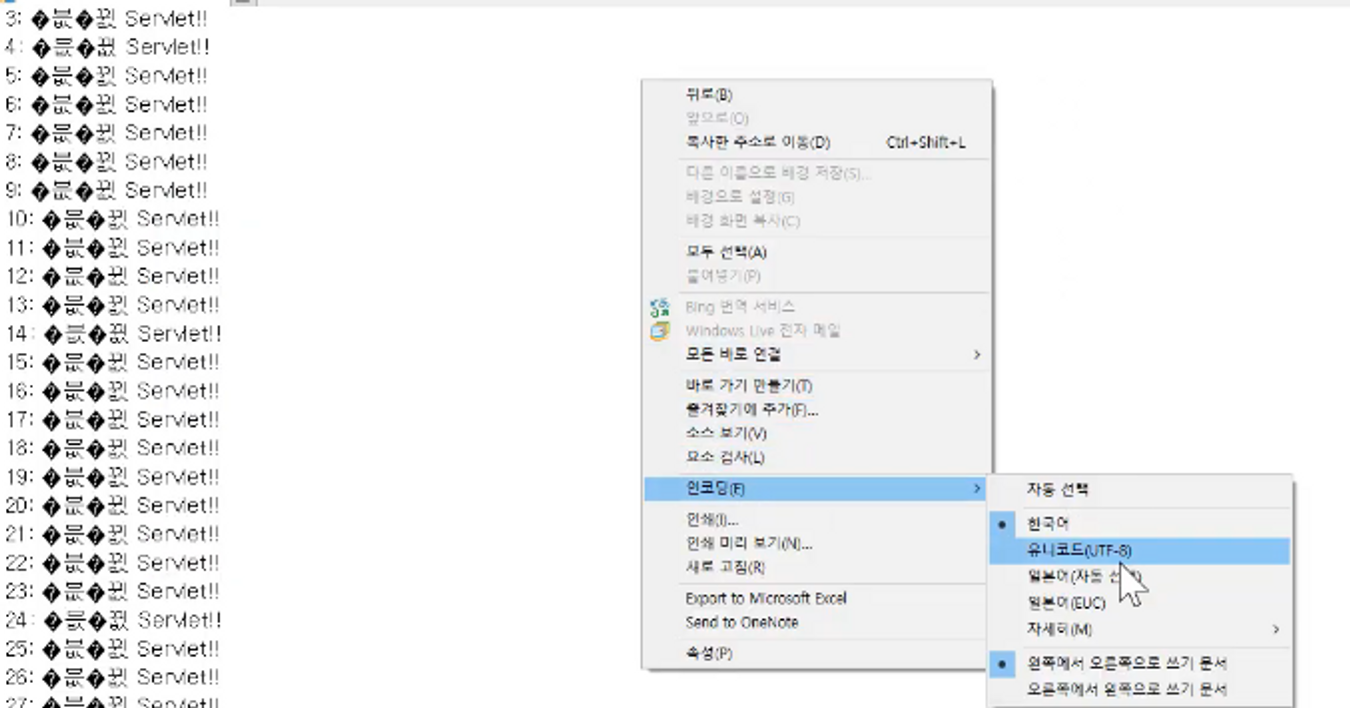 엣지
엣지
- 엣지 인코딩 방식을 유니코드로 읽으면 정상적으로 나오긴 함.
-
그렇다면, 제대로 출력되게 하는 방법은?
![Untitled]()
![Untitled]()
-
인코딩 방식에 대한 정보를 Response Headers에 심어줌 → 브라우저가 자의적으로 해석하지 않고, 정해진 대로 수행.
1 2 3 4 5 6 7 8 9 10 11 12 13
@WebServlet("/hangul2") public class Nana2 extends HttpServlet { @Override protected void service(HttpServletRequest req, HttpServletResponse res) throws IOException { res.setCharacterEncoding("UTF-8"); res.setContentType("text/html; charset=UTF-8"); // 추가 PrintWriter out = res.getWriter(); for (int i=0; i<100; i++) { out.println(i + " : 안녕 Servlet !! </br>"); } } }
![실행결과]() 실행결과
실행결과![Response Headers]() Response Headers
Response Headers -
15. GET 요청과 쿼리스트링
💡 사용자의 입력을 어떻게 처리할 것인가?
- 사용자가 요청할 때 값을 어떻게 받을 것인가?
-
기본적으로 클라이언트가 요청하는 것은 ‘문서’ → 서버는 /hello에 해당하는 문서를 전달함
![Untitled]()
-
문서를 요청하면서 무언가 전달할 수 있음(요청 속 추가적 요청) → 쿼리스트링이라는 것을 사용해서 키값을 전달할 수 있음 ⇒ 서버는 추가적 옵션에 의한 문서를 전달함
![Untitled]()
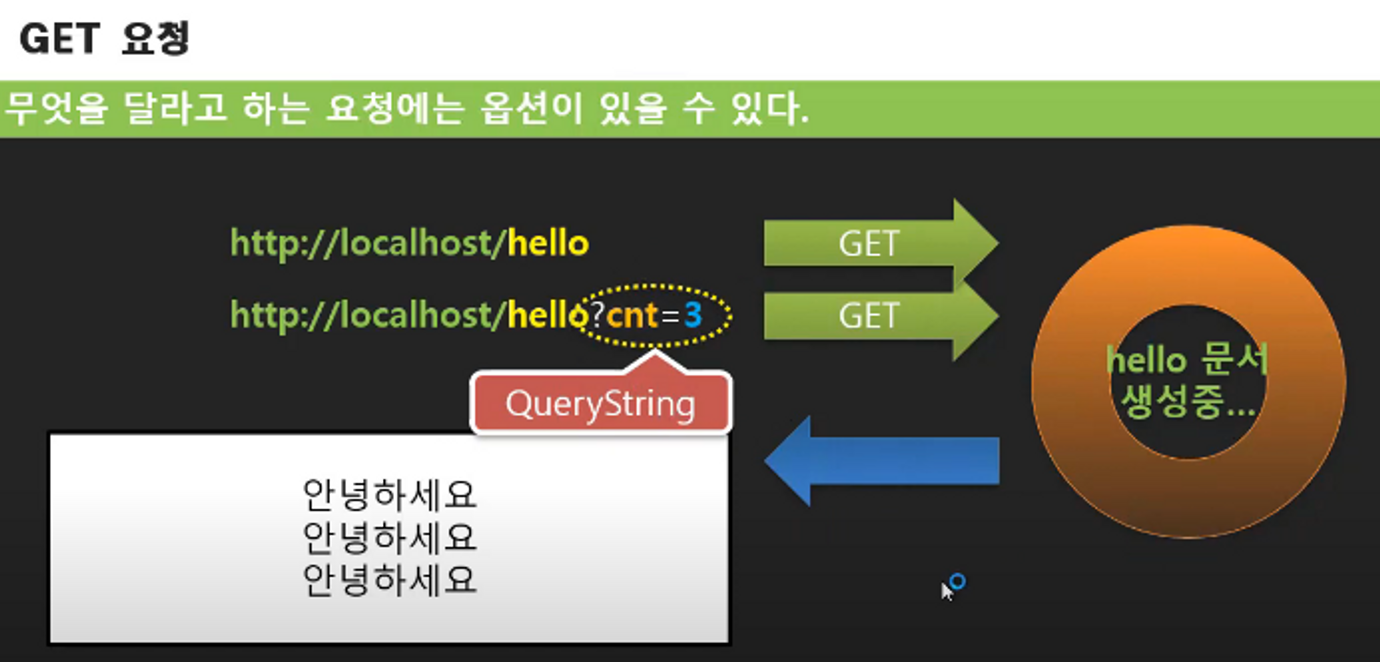
1
2
3
4
5
6
7
8
9
10
11
12
13
14
15
16
@Override
protected void service(HttpServletRequest req, HttpServletResponse res) throws IOException {
res.setCharacterEncoding("UTF-8");
res.setContentType("text/html; charset=UTF-8");
PrintWriter out = res.getWriter();
int cnt = Integer.parseInt(req.getParameter("cnt"));
// req.getParameter("cnt")는 무조건 문자열로 전달됨
for (int i=0; i<cnt; i++) {
out.println(i + " : 안녕 Servlet !! </br>");
}
}
// 그러나 cnt 기본값이 null 이므로 500 에러
16. 기본값 사용하기
- 쿼리스트링 형태에 의한 값들
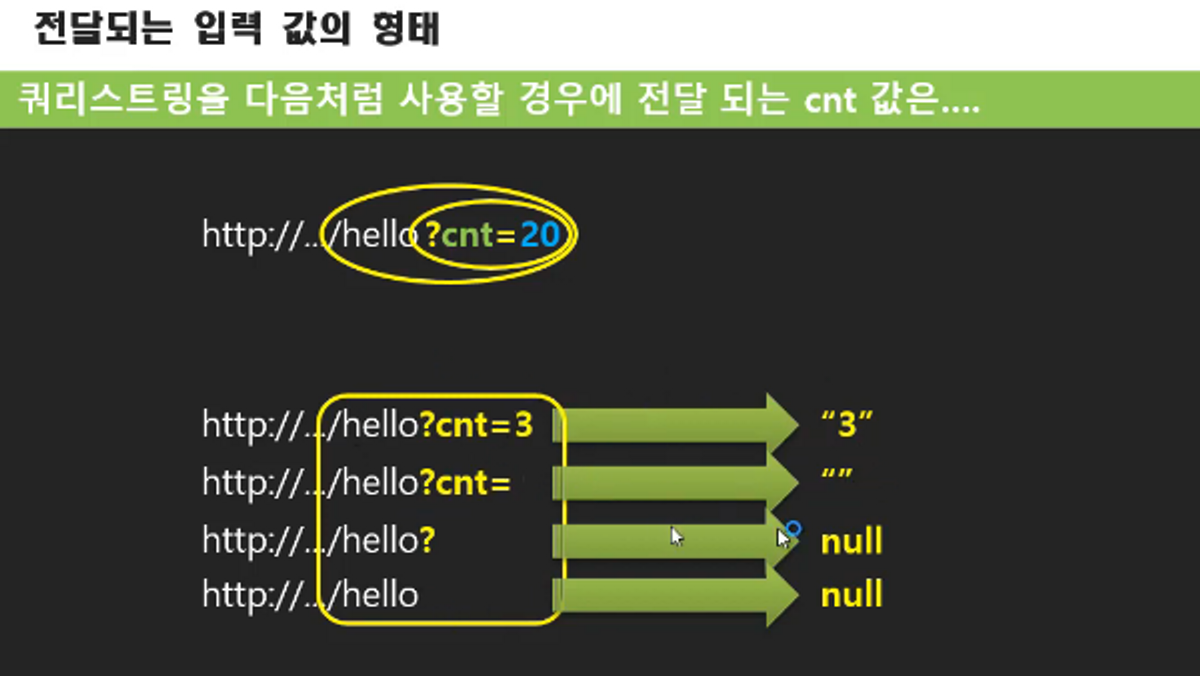
17. 사용자 입력을 통한 GET 요청
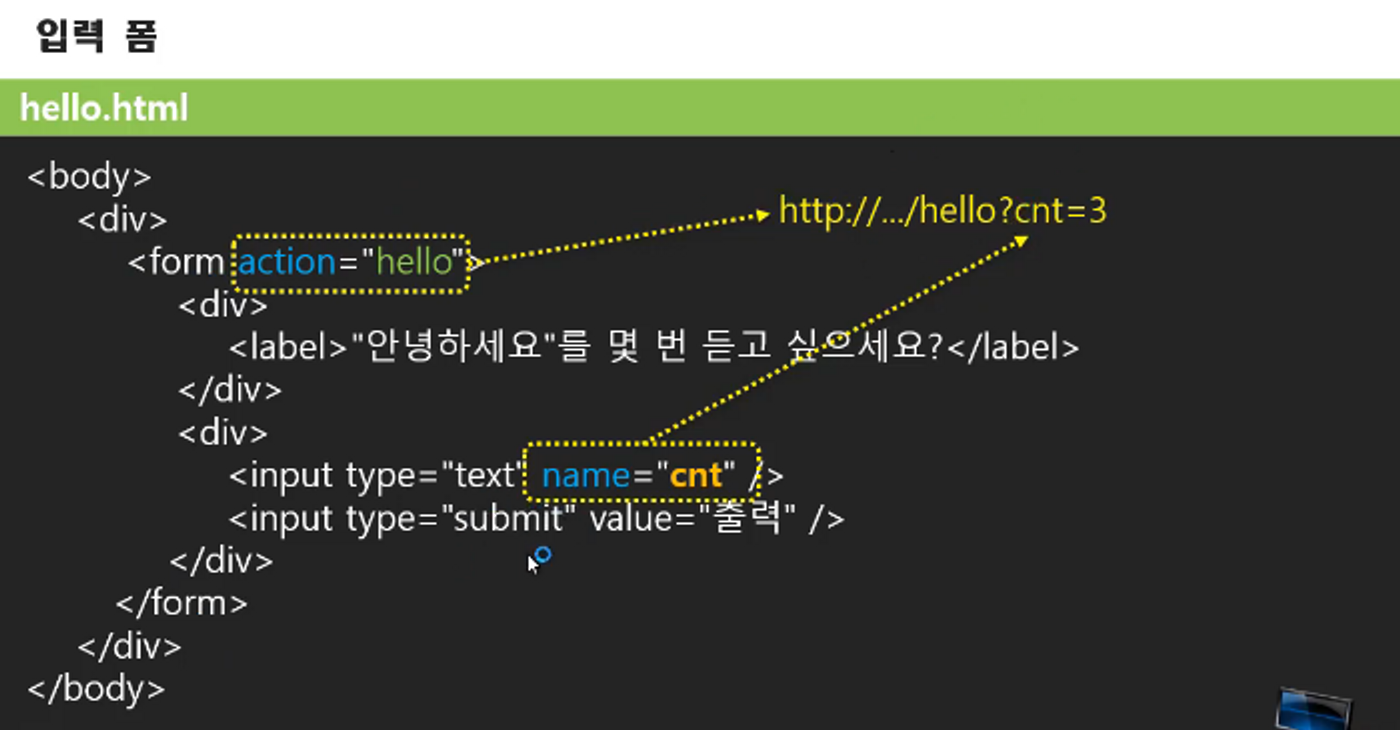
<form>: 사용자 입력을 처리하기 위한 태그<input>: 사용자 입력 담당<submit>: 사용자 요청을 처리
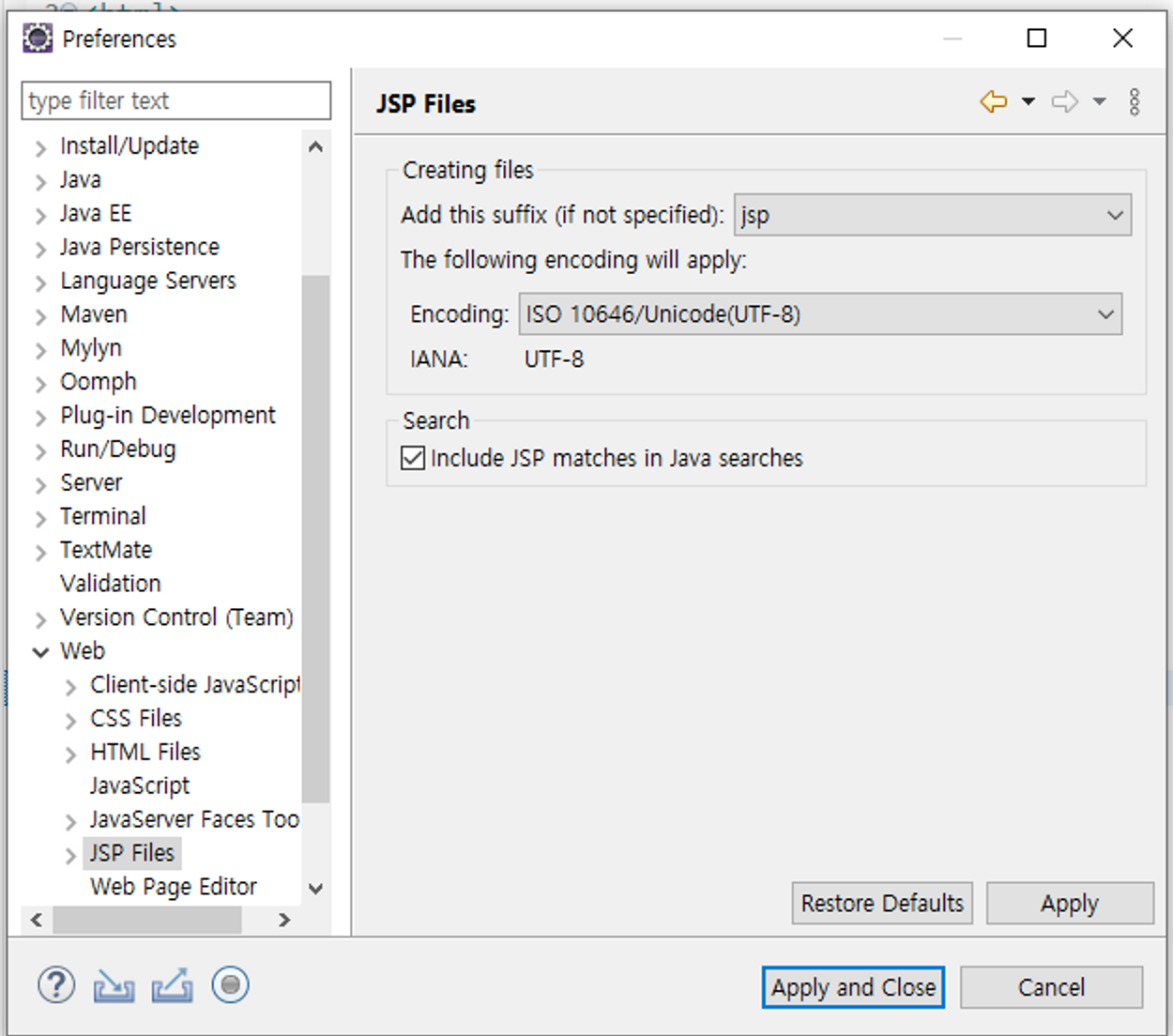
- css, html, jsp 언어 설정 바꿔줌
18. 입력할 내용이 많은 경우는 POST 요청
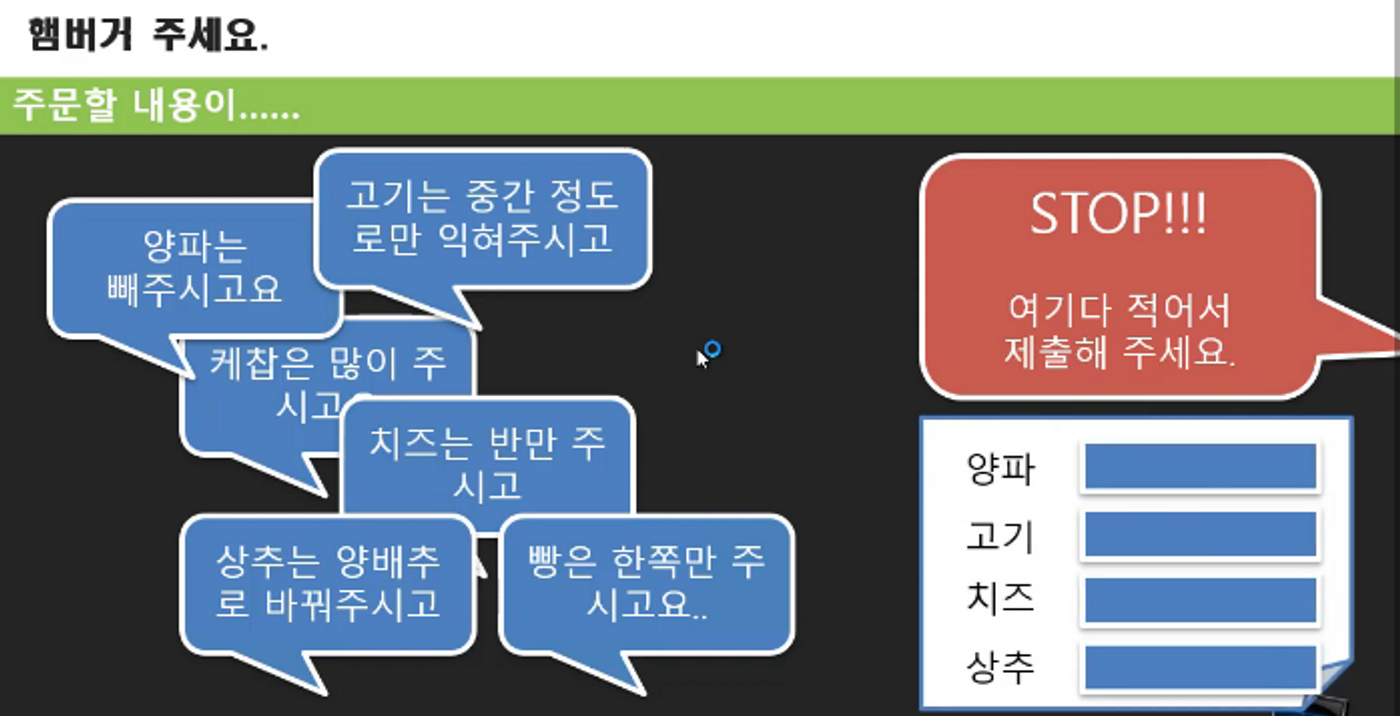
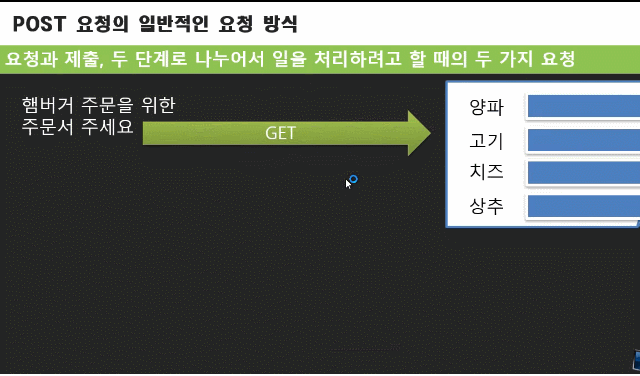
- url 제한 : 장문의 내용을 쿼리스트링으로 보내는 건 올바르지 않음
1
2
3
4
5
6
7
8
9
10
11
12
13
<form action="post">
<div>
<label>제목 : </label>
<input type="text" name="title">
</div>
<div>
<label>내용 : </label>
<textarea name="content"></textarea>
</div>
<div>
<input type="submit" value="등록">
</div>
</form>
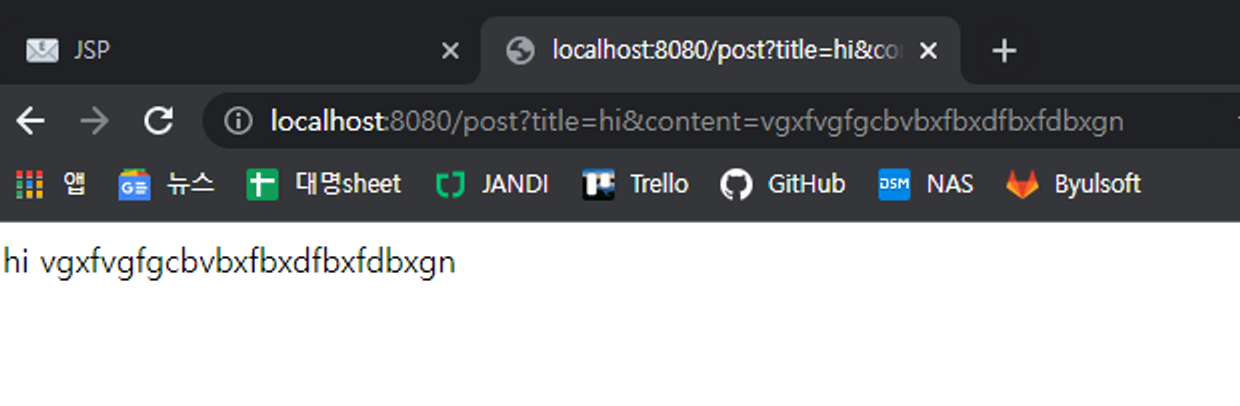
<form action="post" method="post">추가
1
<form action="post" method="post">
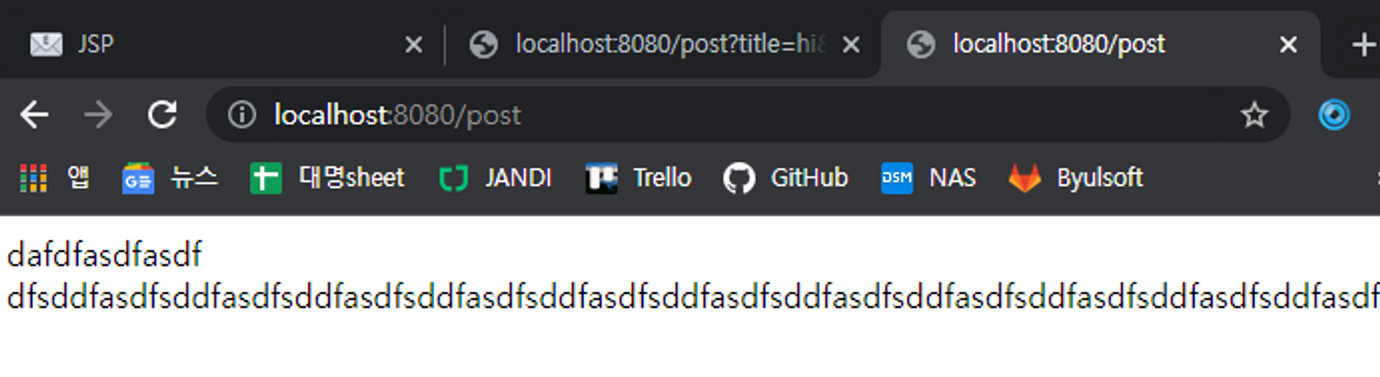
- 개발자 도구 확인
1
2
title=dafdfasdfasdf&content=dfsddfasdfsddfasdfsddfasdfsddfasdfsddfasdfsddfasdfsddfasdfsddfasdfsddfasdfsddfasdfsddfasdfsddfasdfsddfasdfsddfasdfsddfasdfsddfas
// 해당 형태로 요청된 것
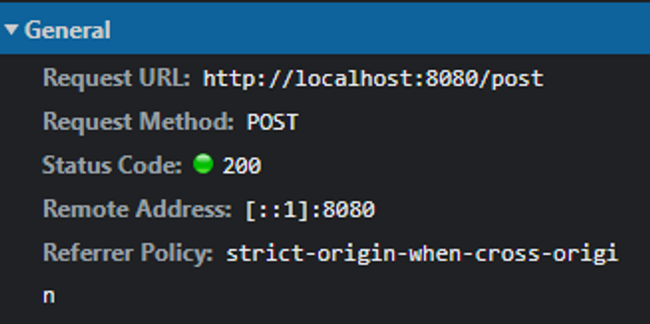
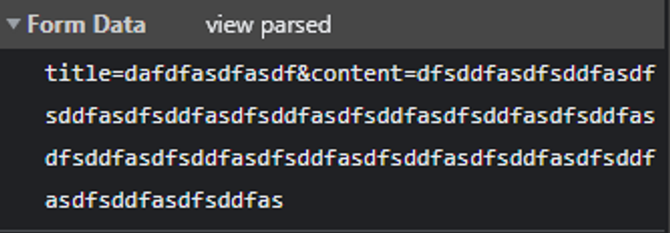
19. 한글 입력 문제
- 18강에서 한글 입력이 깨지는 문제가 있었음(전달은 잘 되는데 서버에 갔다가 문서에 실어서 나온 내용은 깨짐)
- 출력 한글 문제는 아니고, 전달할 때 문제가 생긴 것
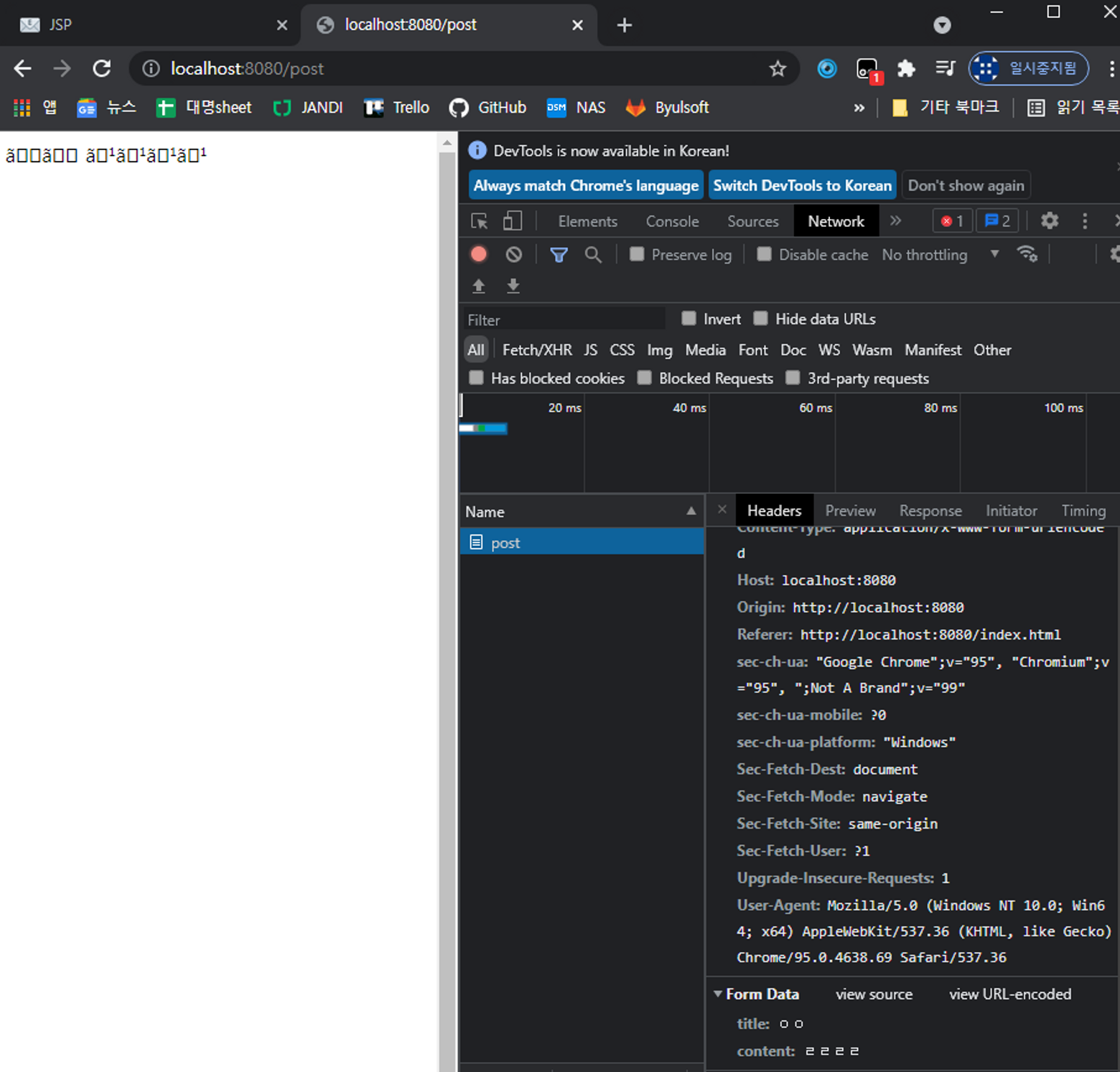
- 영문자는 기본적으로 1바이트
- 한글, 중국어 등은 보통 2바이트 코드값이 사용되기 때문에 깨짐
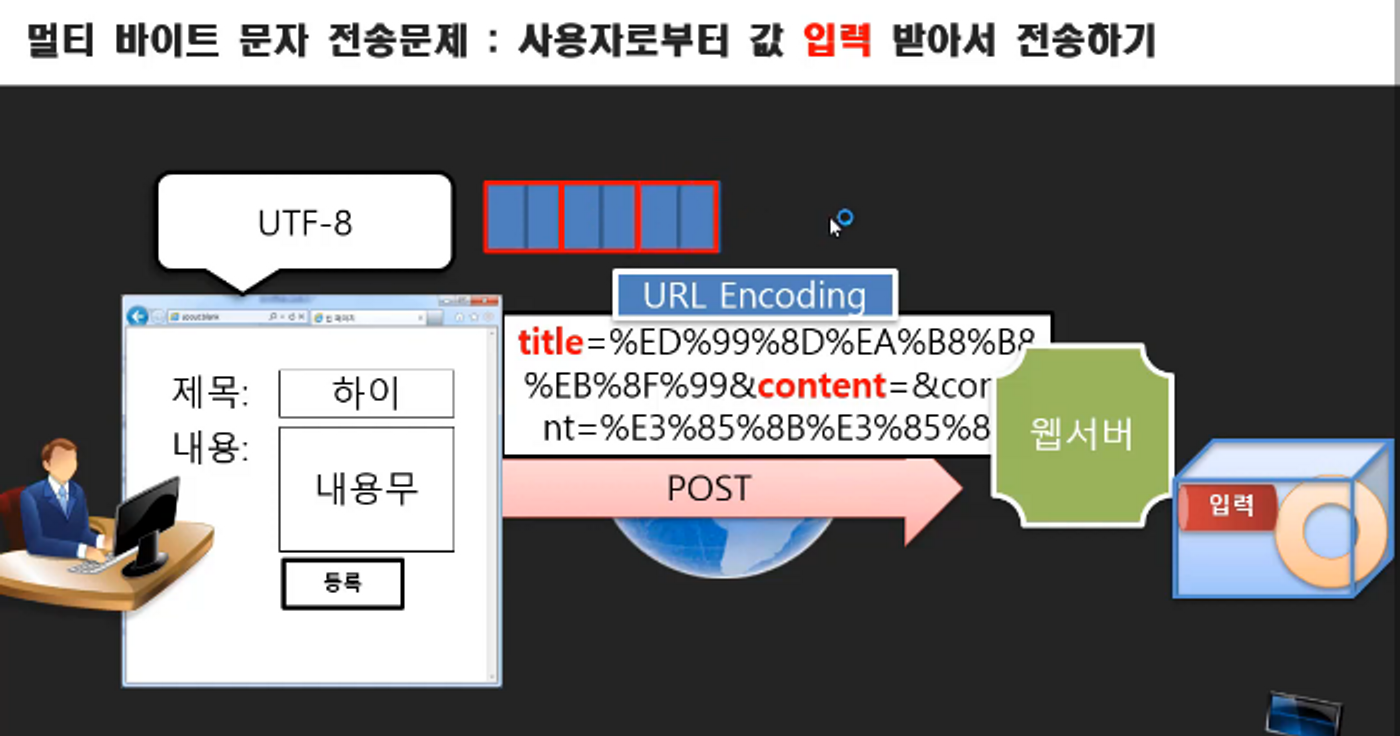 클라이언트 요청
클라이언트 요청
- 톰캣의 기본적인 인코딩 방식은 ISO-8859-1, 즉 1바이트씩 해석
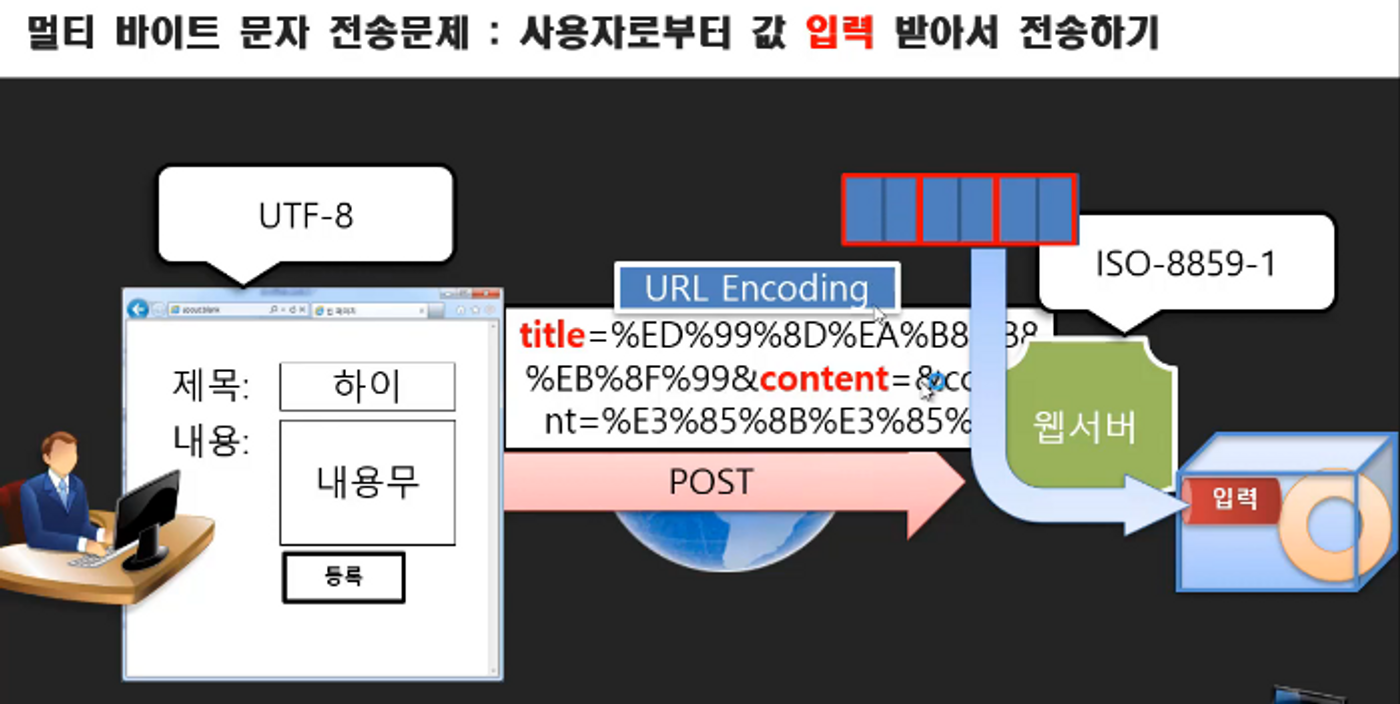 서버에서 읽음
서버에서 읽음
해결
- 애초에 서버에게 클라이언트 요청을 UTF-8로 읽어달라고 해야 함
- 톰캣 서버의 Connector 환경설정을 바꿈으로서 설정 가능
- 하지만 톰캣은 여러 사이트를 돌릴 수 있기 때문에 설정을 함부로 바꾸지 않음
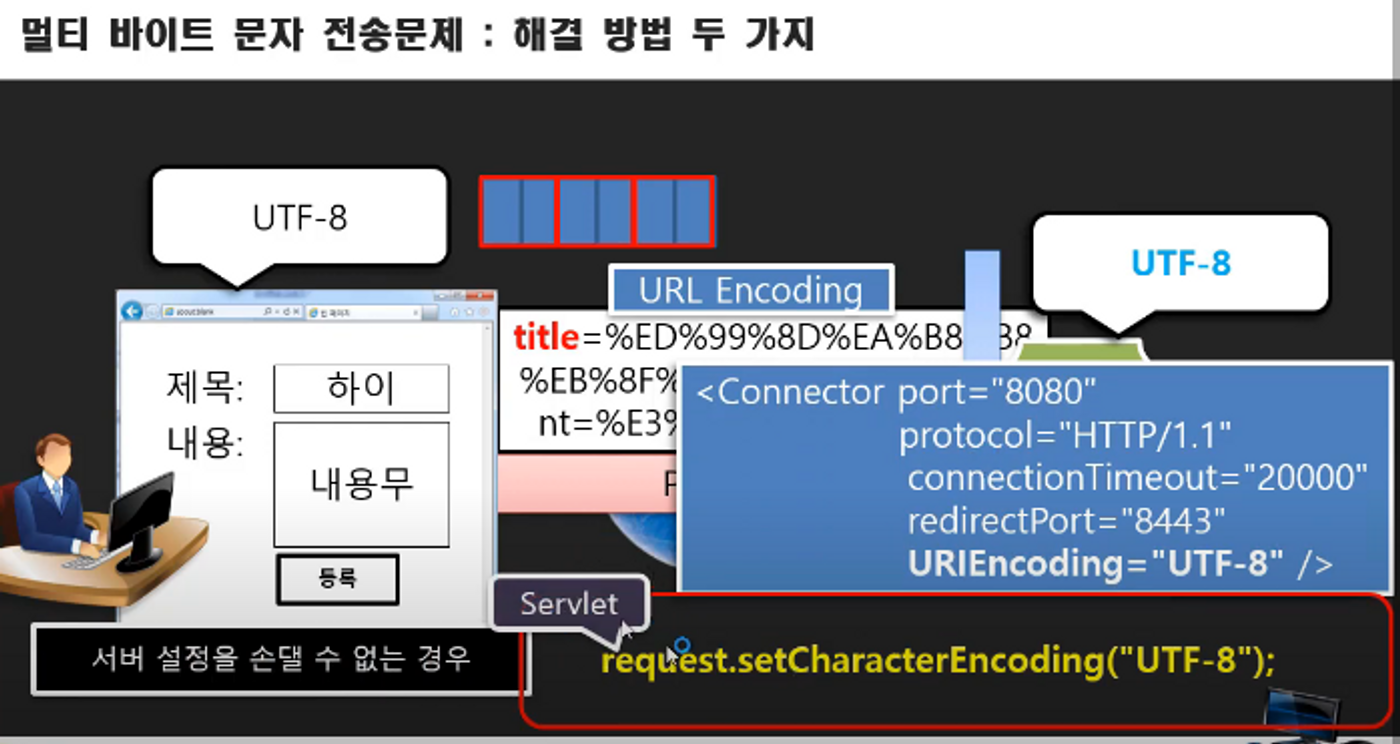
-
결과
![Untitled]()
![Untitled]()
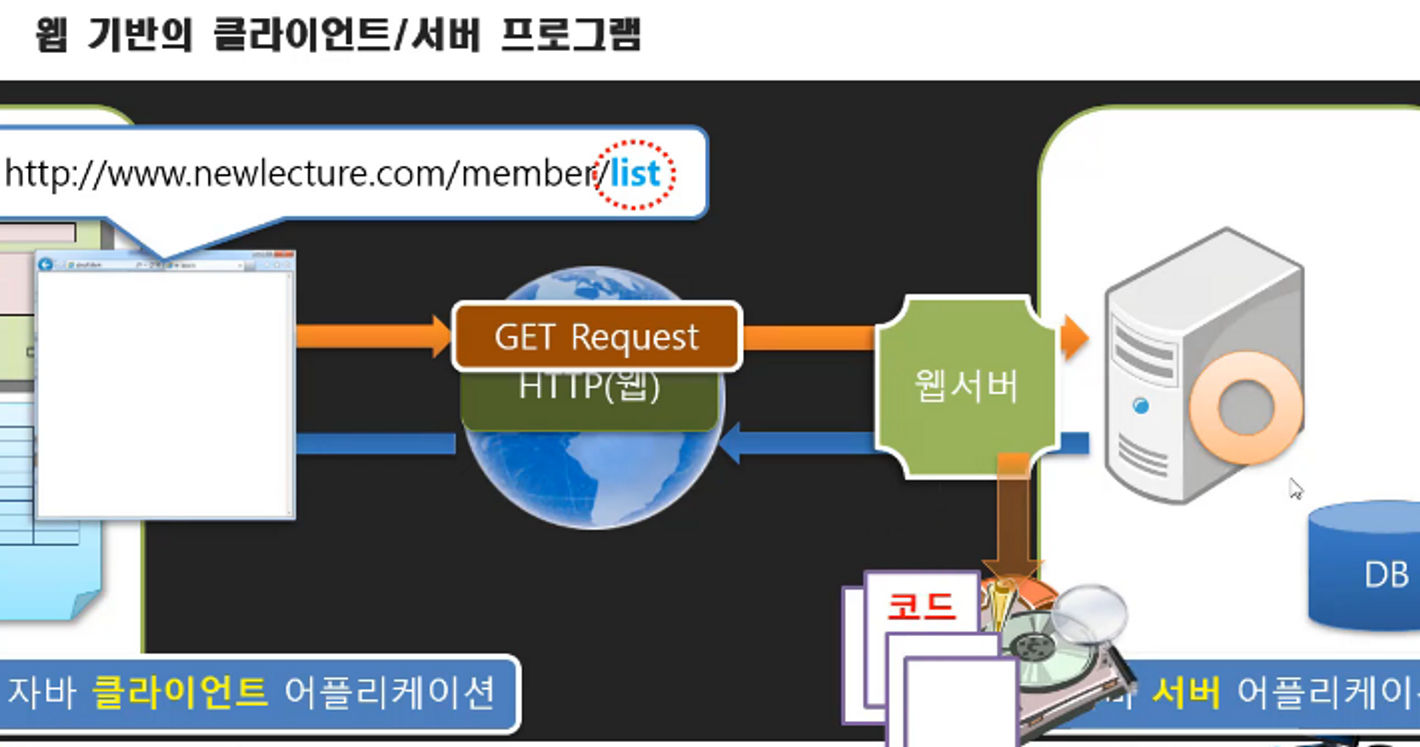
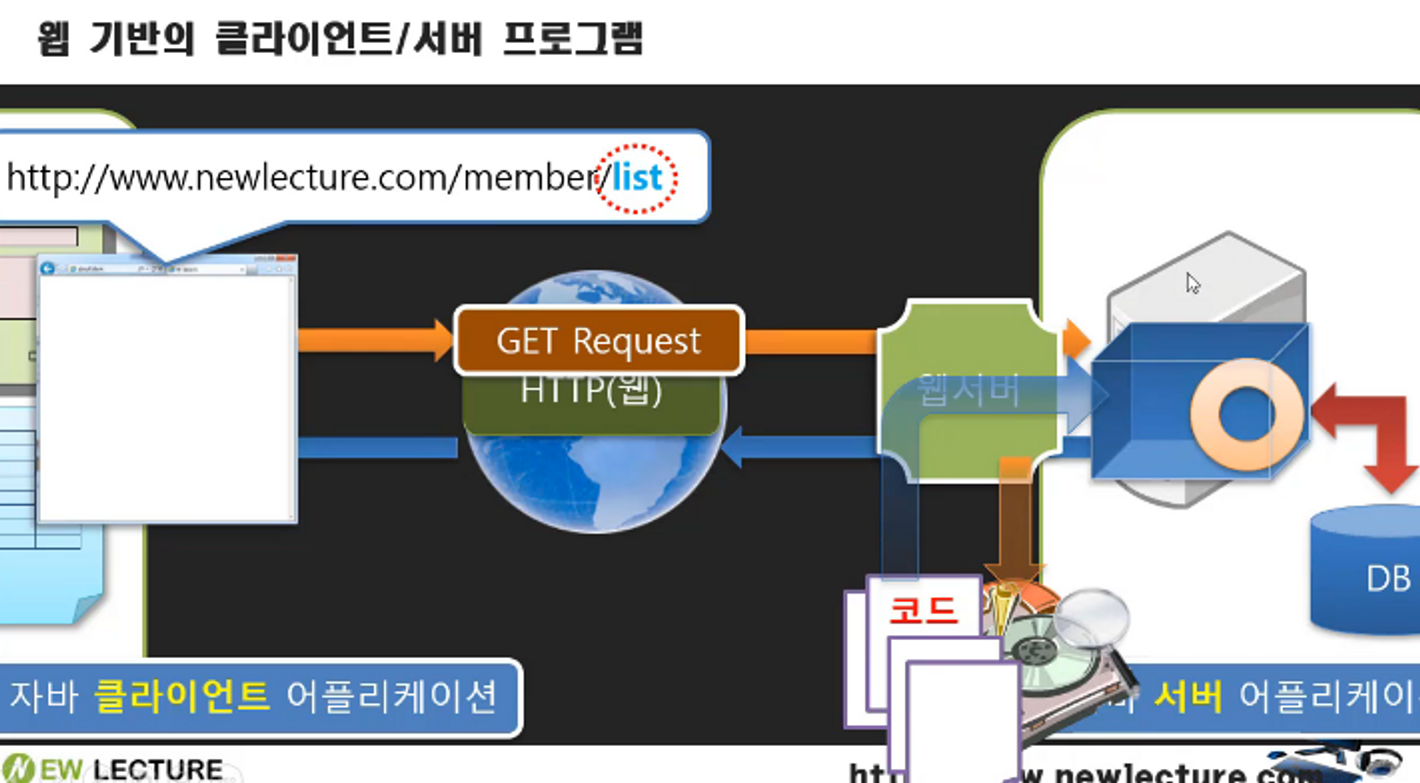
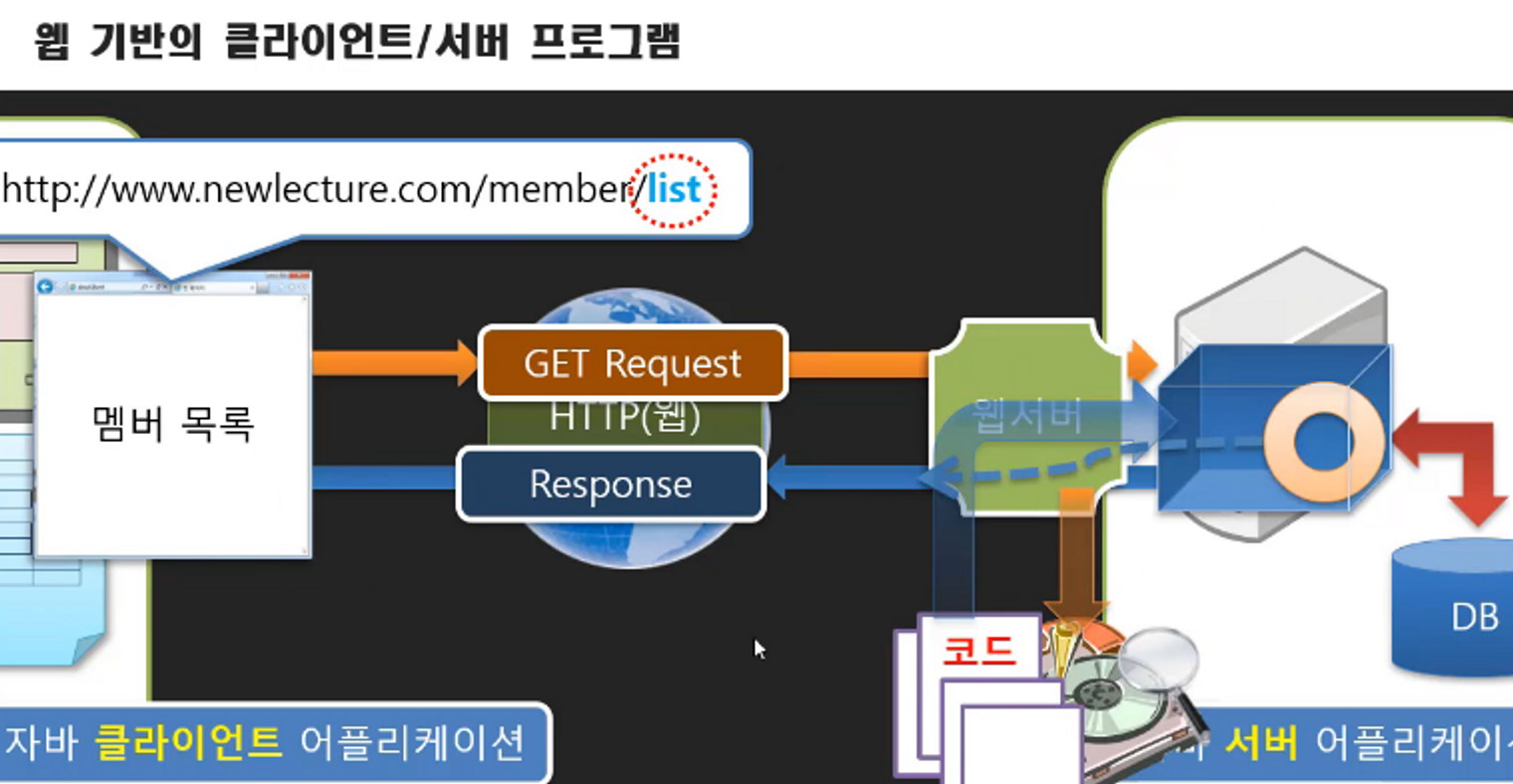
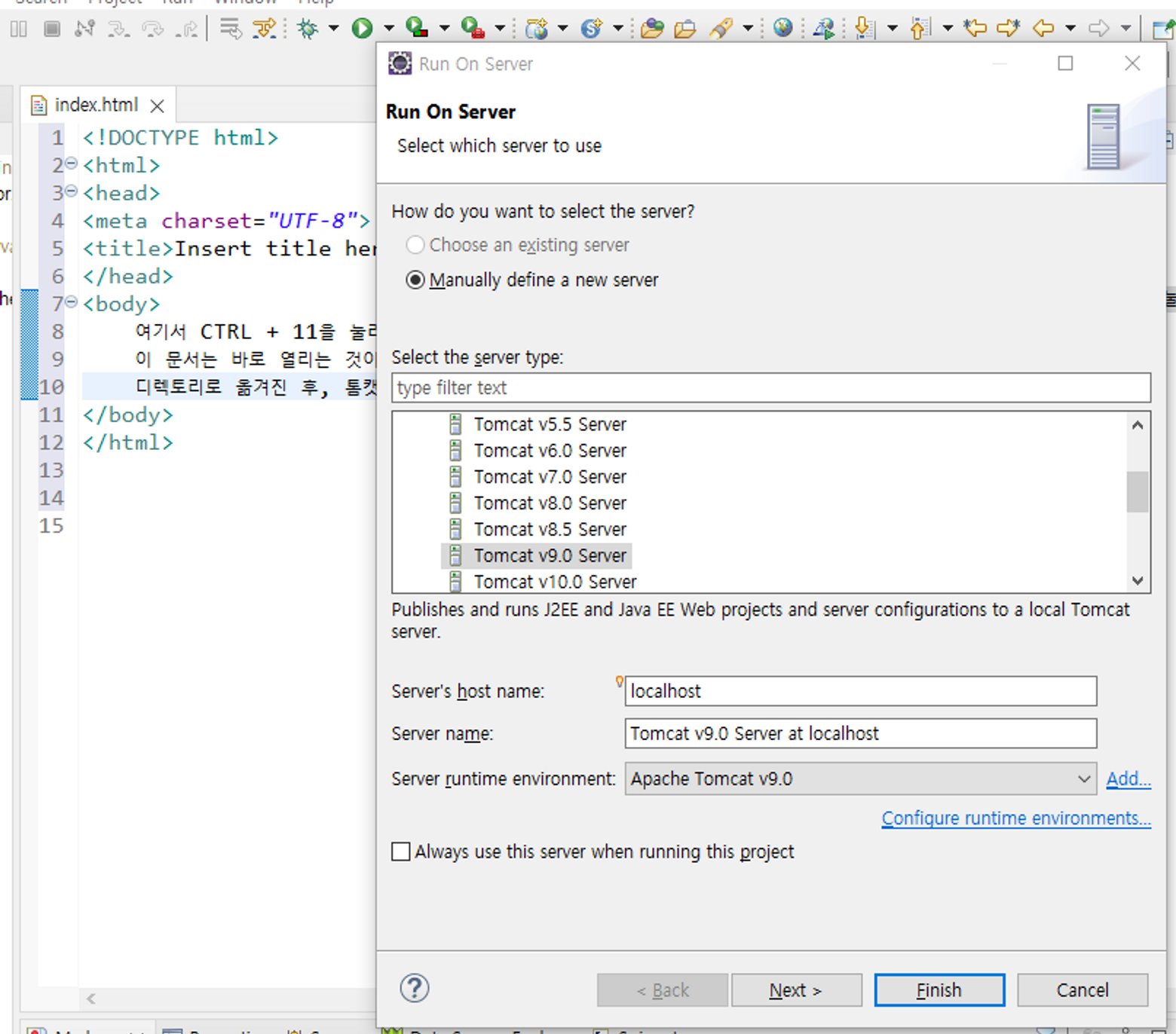
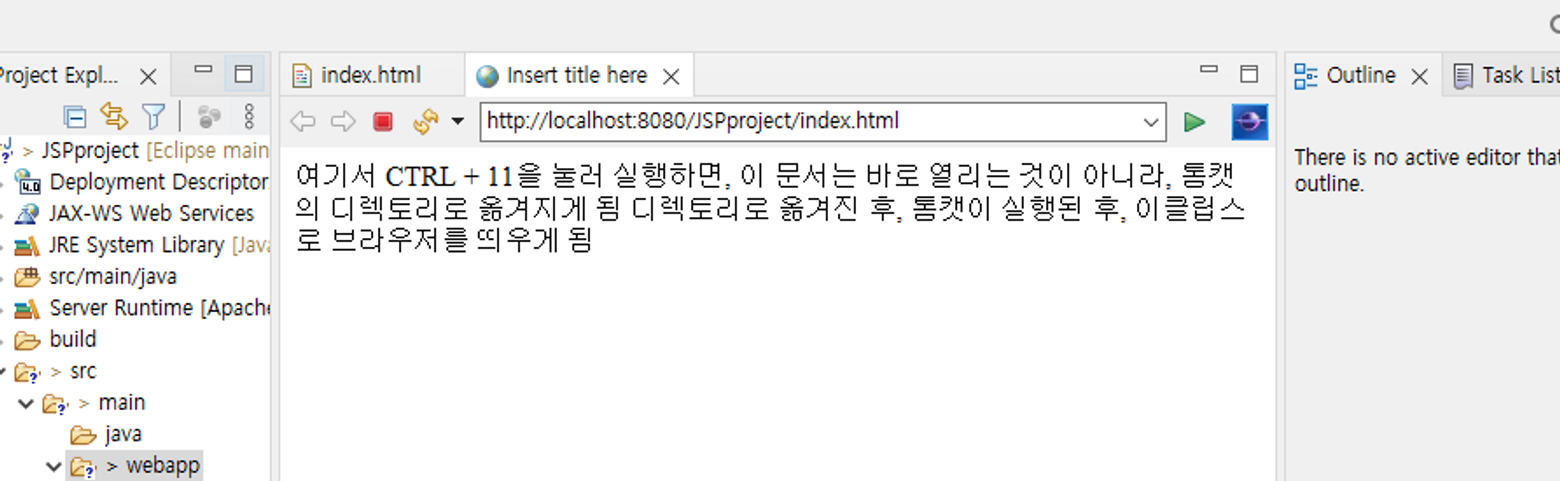
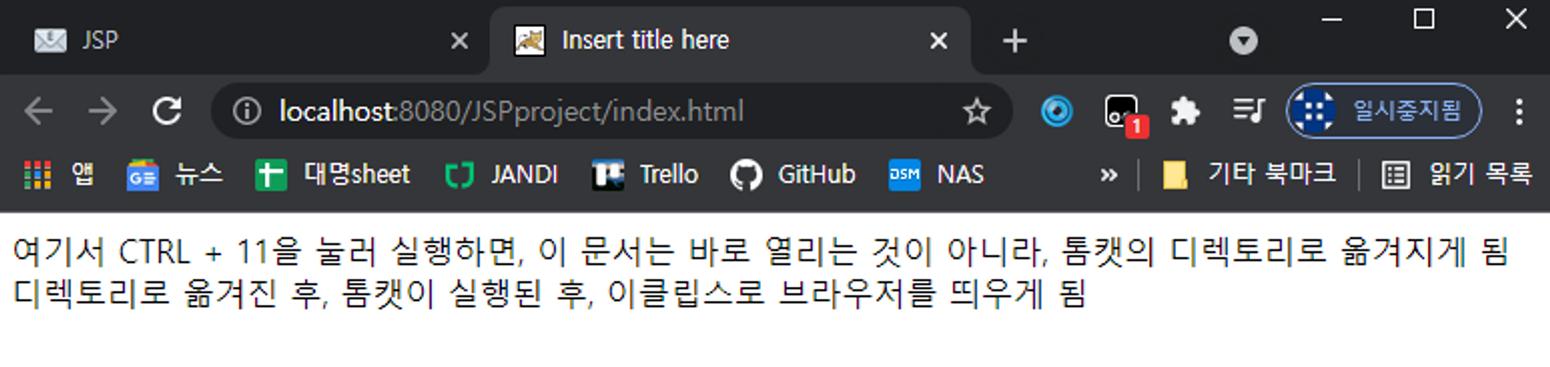
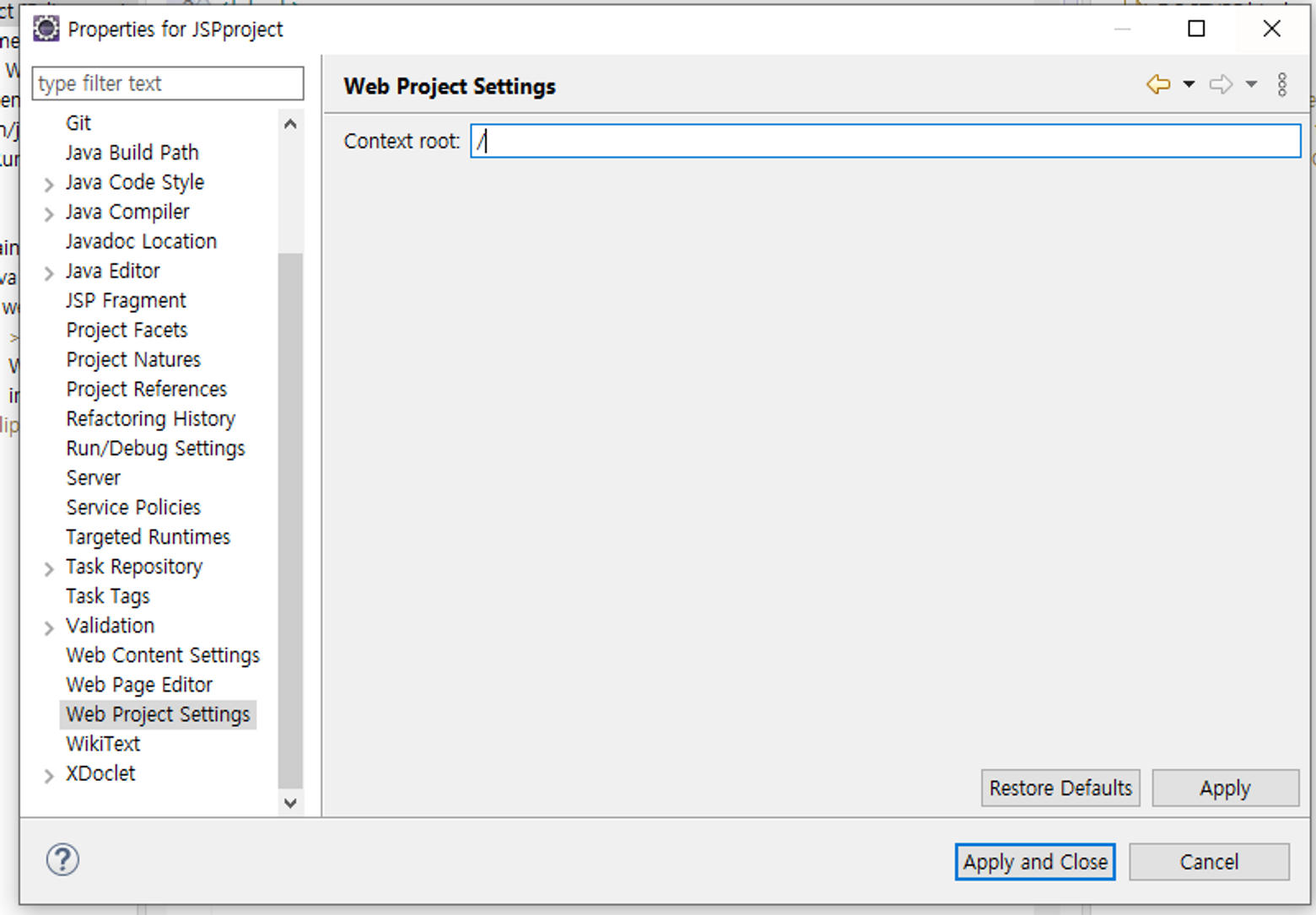
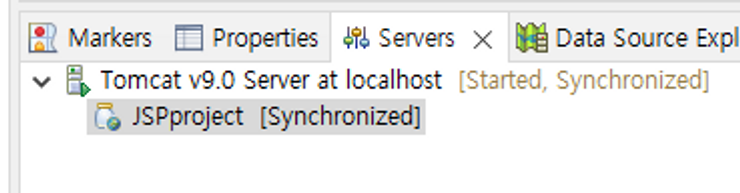
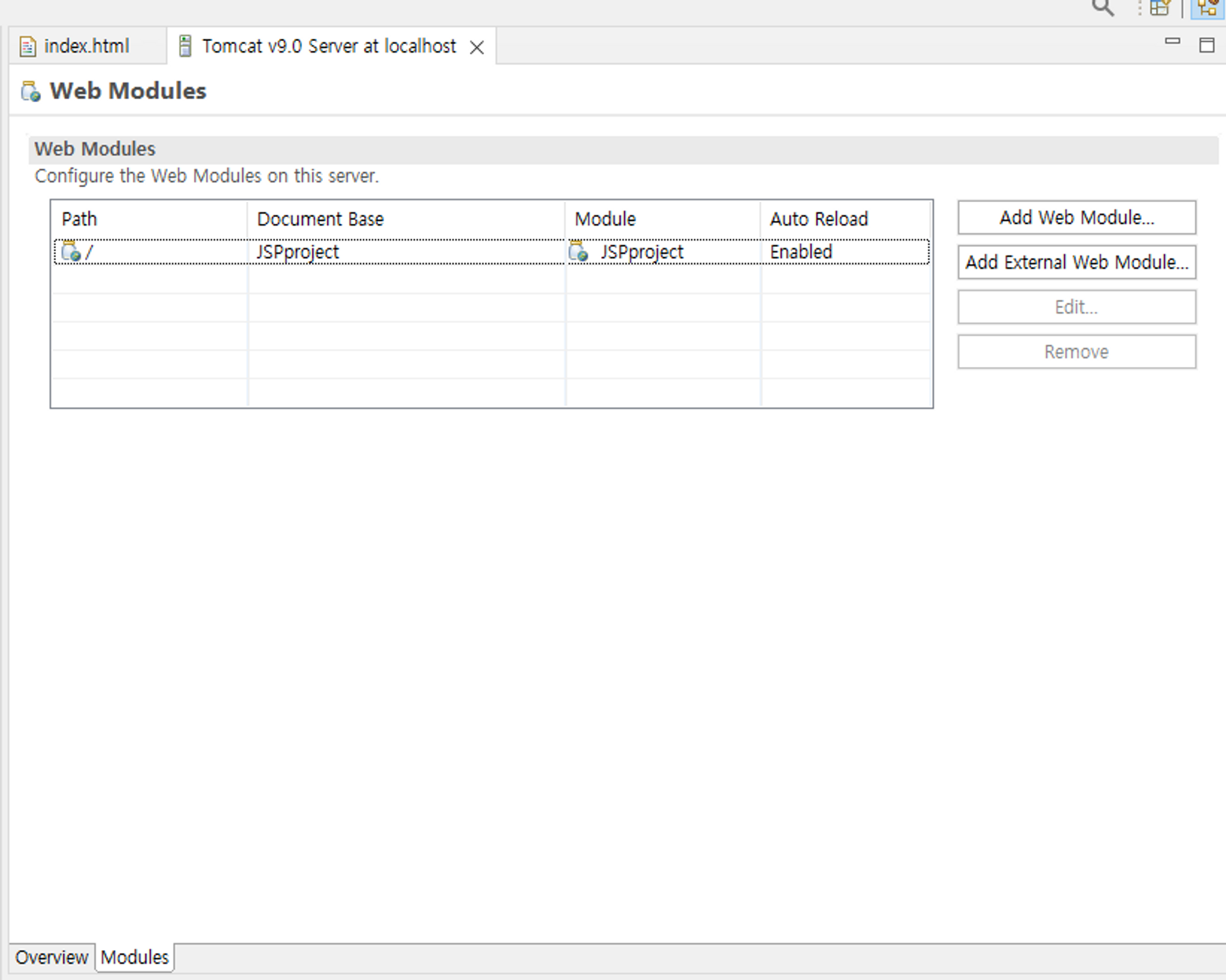 톰캣 9 더블클릭하면 나오는 화면
톰캣 9 더블클릭하면 나오는 화면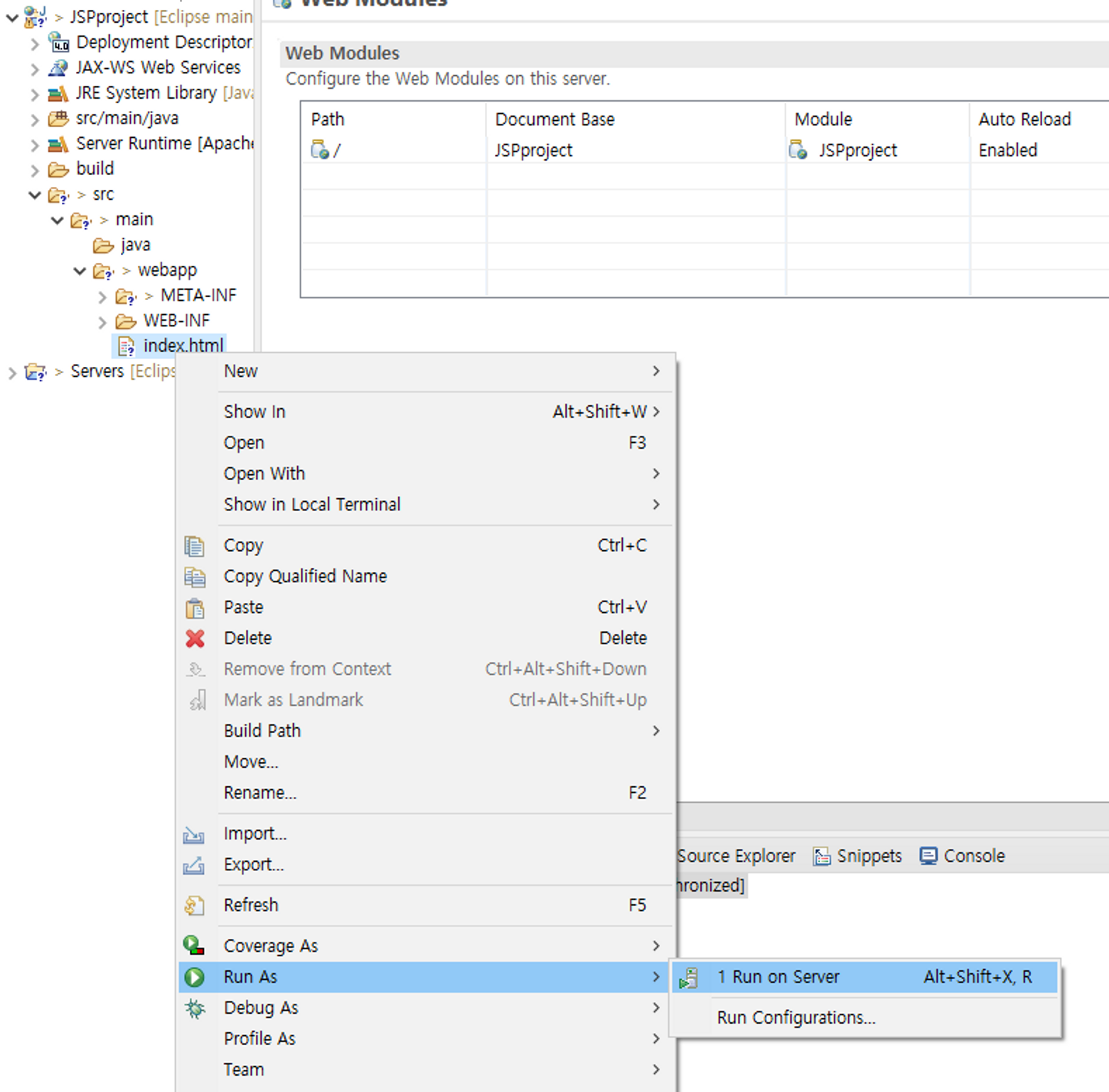 다시 실행
다시 실행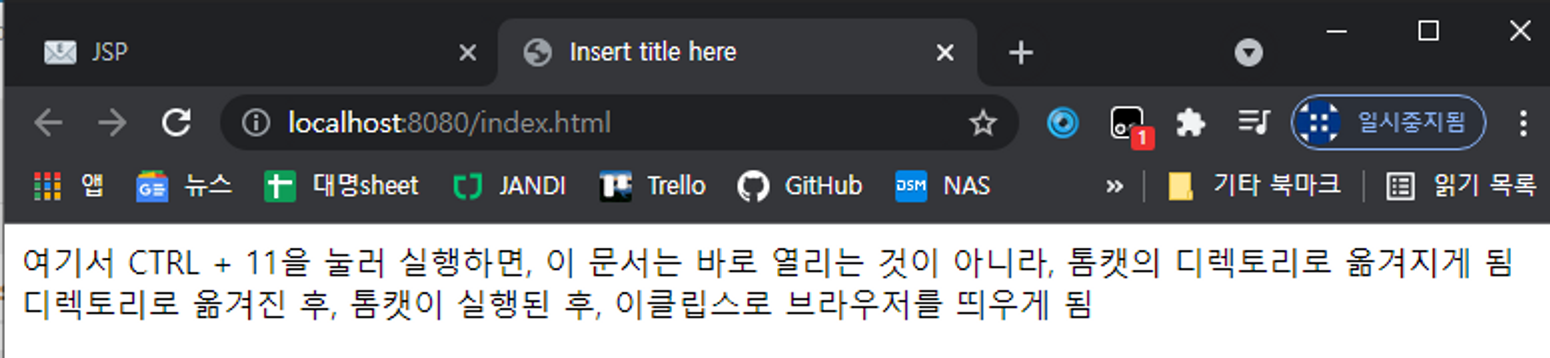 http://localhost:8080/index.html
http://localhost:8080/index.html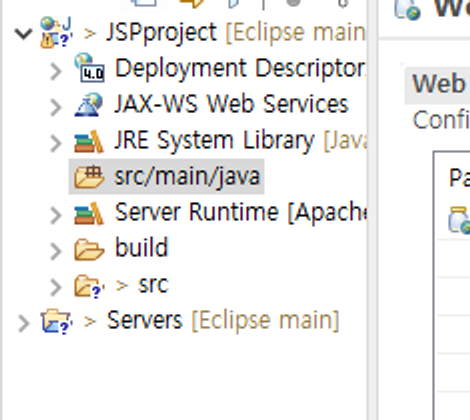 localhost(src/main/java)
localhost(src/main/java)
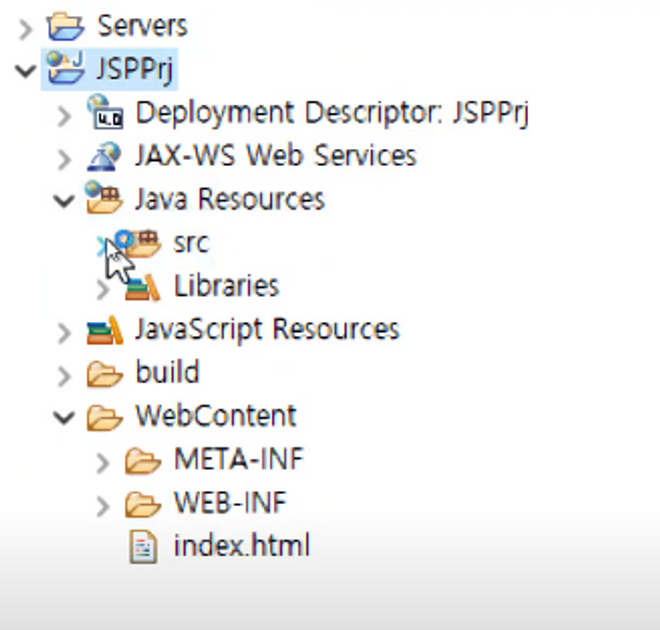 강의(Java Resources/src)
강의(Java Resources/src)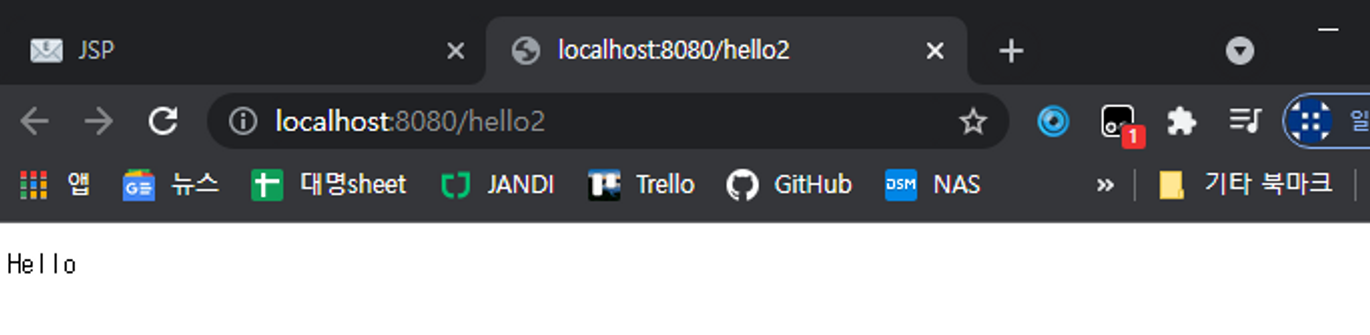
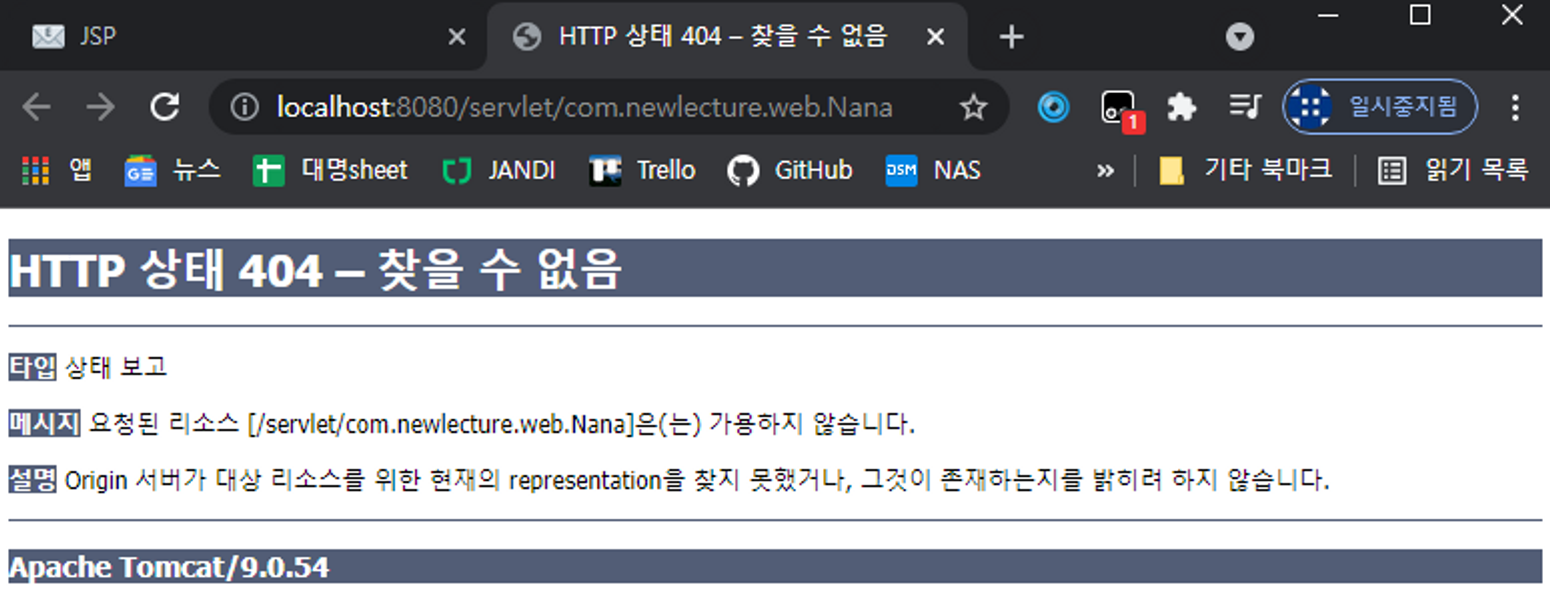 매핑 정보가 사라져서 주소록에 서블릿 클래스 명이 나옴
매핑 정보가 사라져서 주소록에 서블릿 클래스 명이 나옴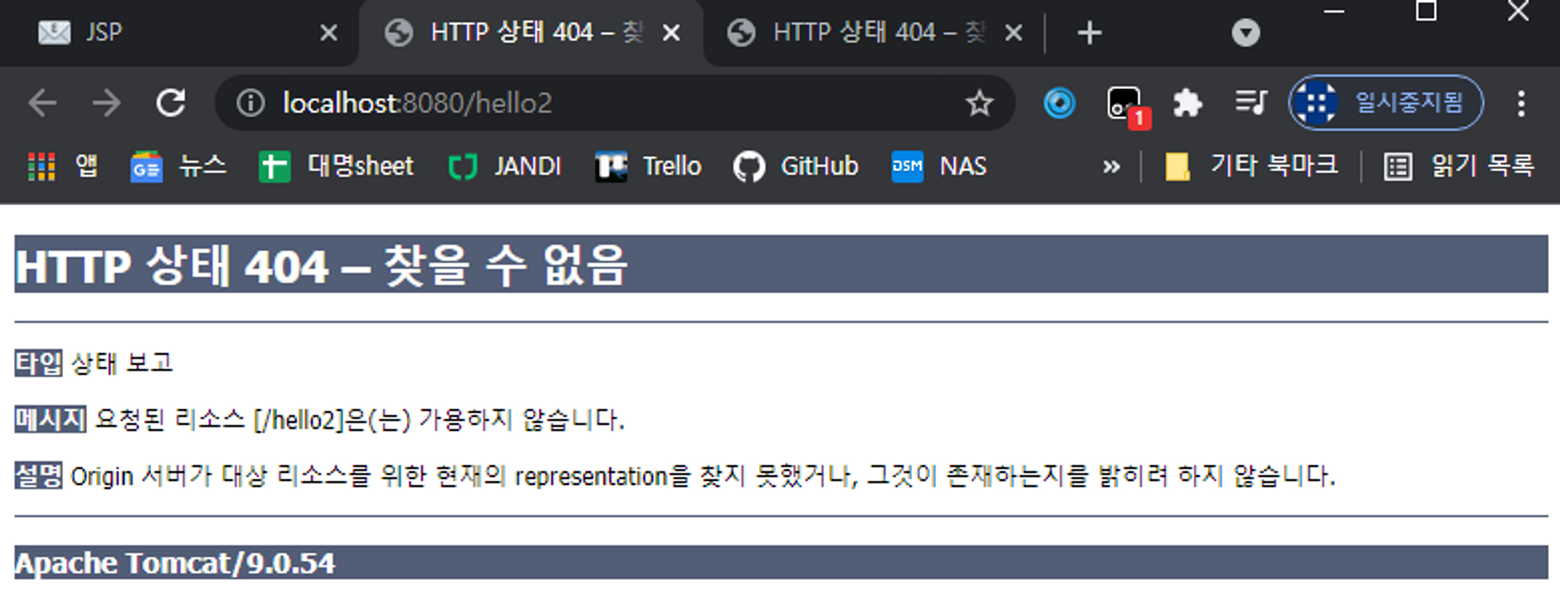 http://localhost:8080/hello2 주소로 진입해도 마찬가지
http://localhost:8080/hello2 주소로 진입해도 마찬가지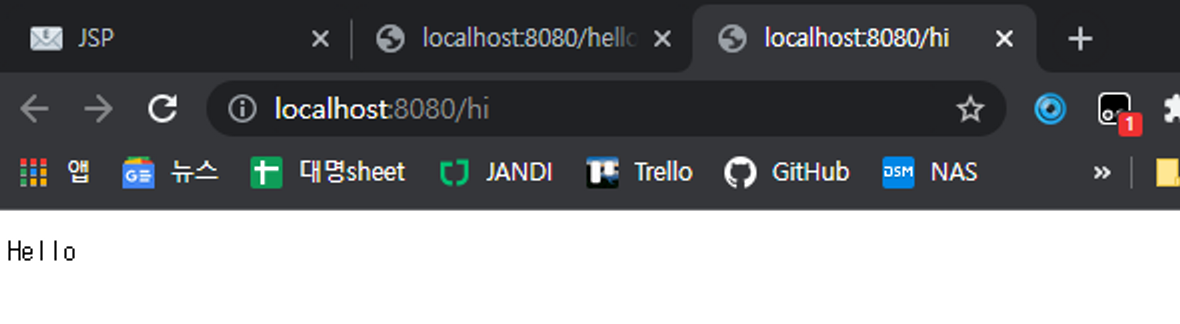
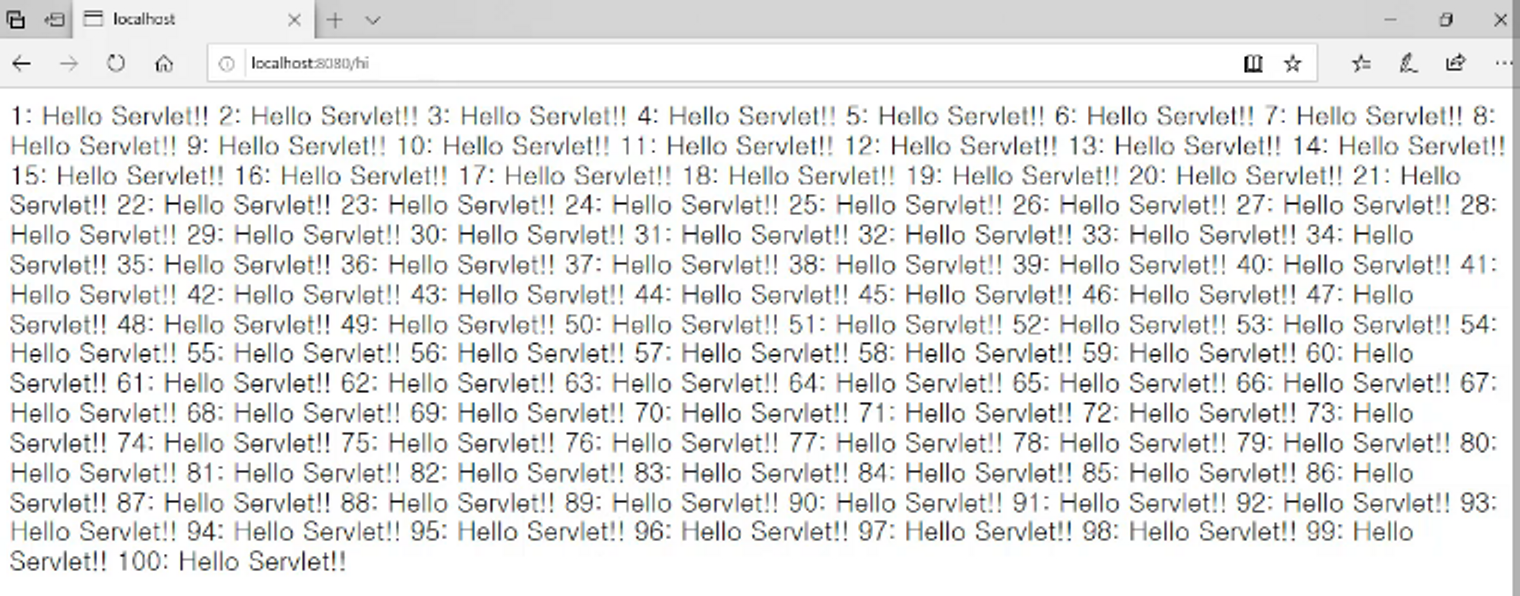 실행화면-엣지
실행화면-엣지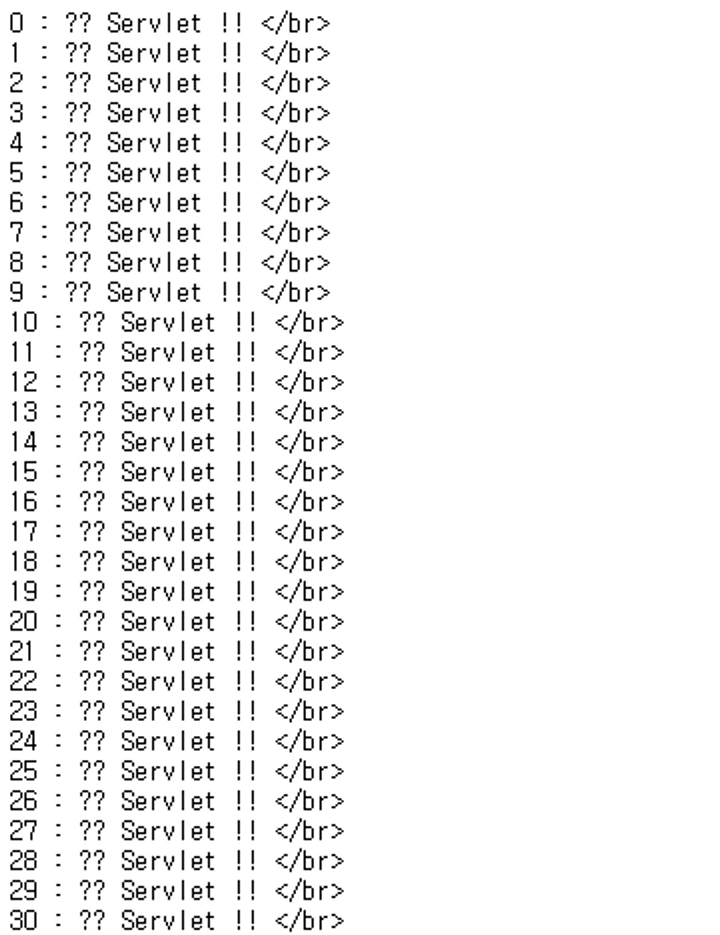
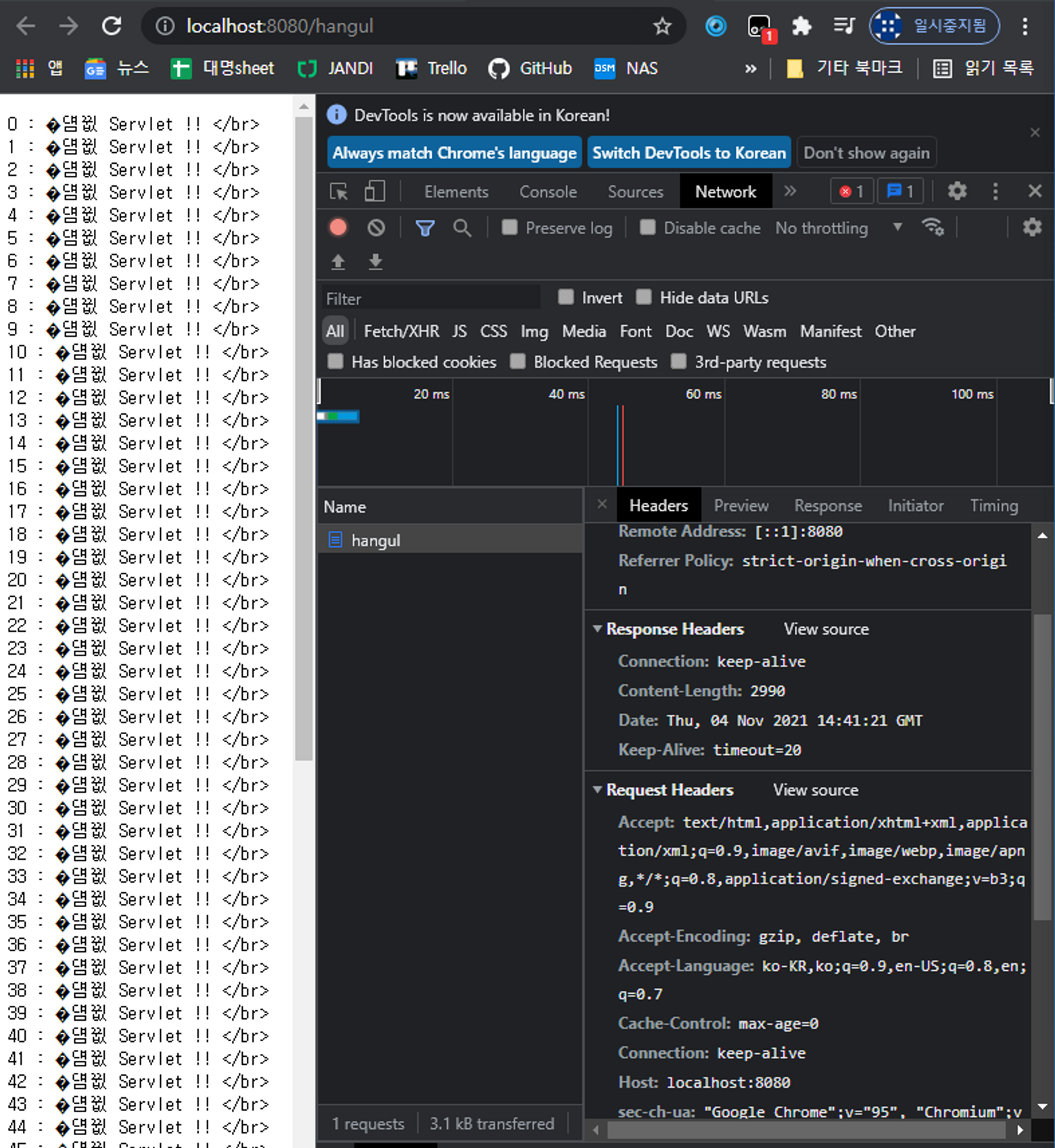
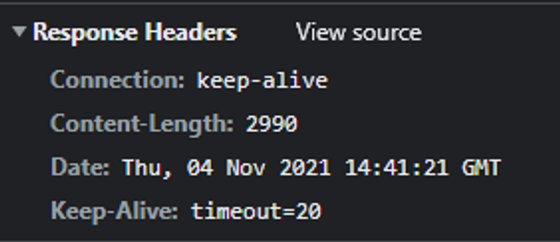
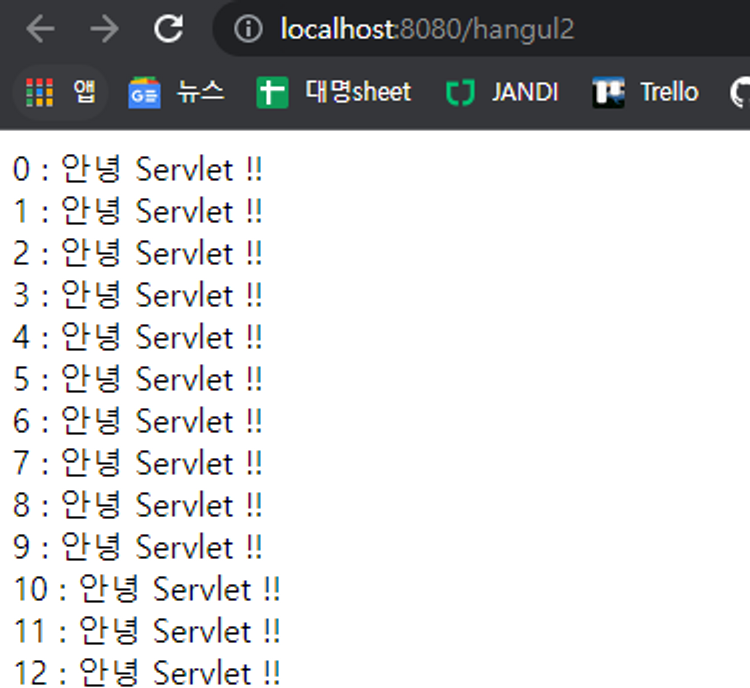 실행결과
실행결과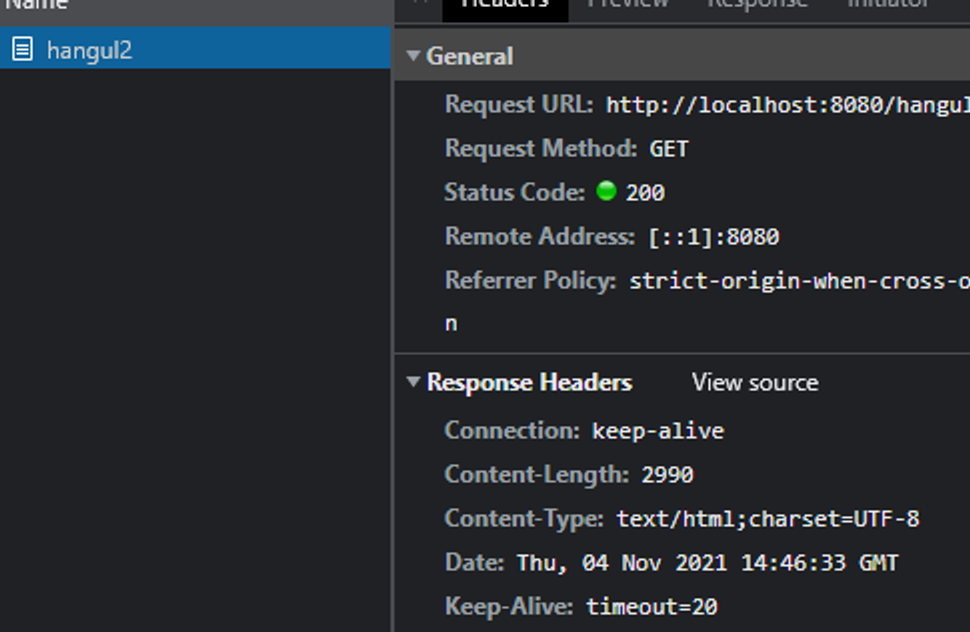 Response Headers
Response Headers